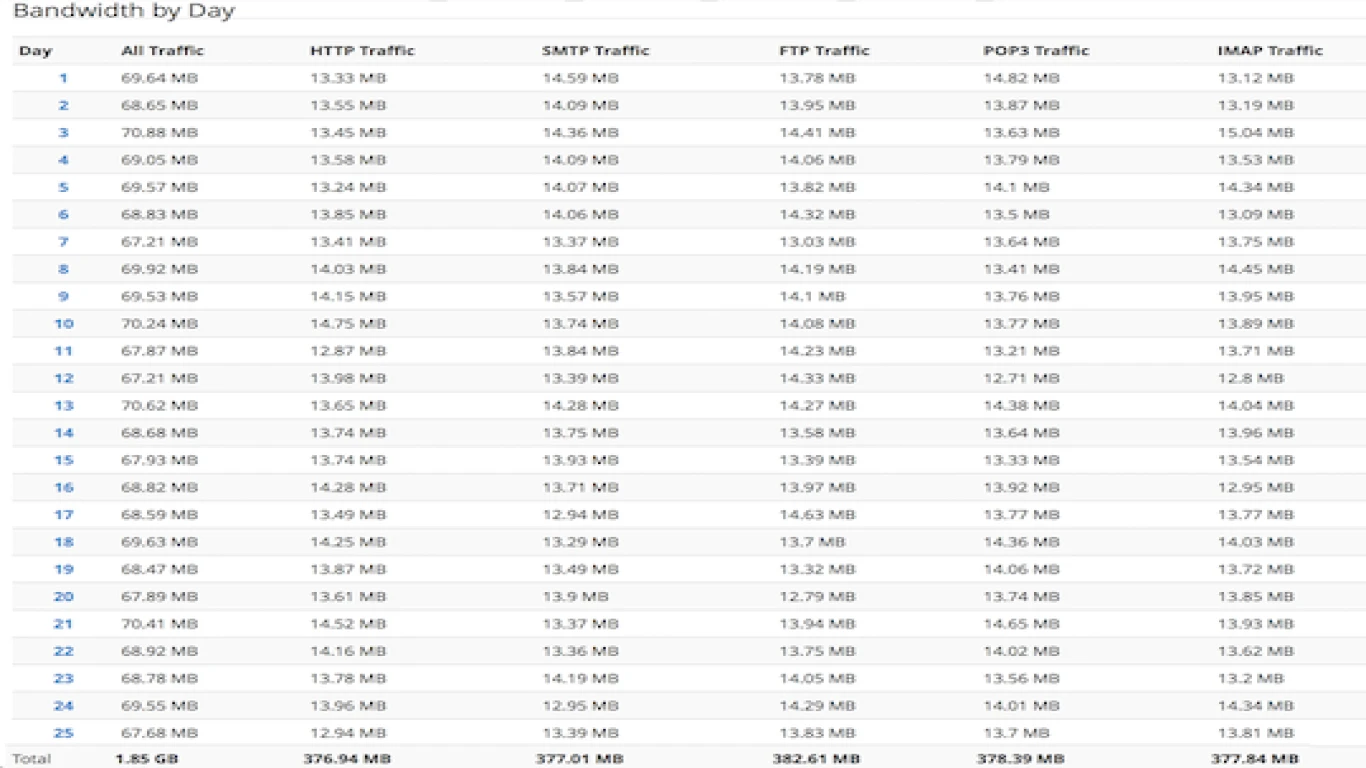Cpanel Bandwidth and Disk Usage Guide
Cpanel Bandwidth and Disk Usage Guide
Understanding the Basics of Bandwidth and Disk Usage in cPanel
Alright folks, let's talk about two critical components of web hosting – bandwidth and disk usage. In layman's terms, bandwidth is the amount of data transferred to and from a web server in a specific period. It's like how much water flows through a pipe. The more data your site sends or receives, like when visitors upload files or view images, the more bandwidth you consume.
Now, disk usage is a bit more straightforward – it refers to how much storage space your website files consume on the server. Think of it like how much stuff you can shove into your bedroom closet. Your website's files, databases, emails, and all that jazz take up space, just like clothes, shoes, and books. And just like your closet, there's a limit to how much you can store.
Why Monitoring Bandwidth and Disk Usage in cPanel is Crucial for Your Website
You might wonder why keeping an eye on bandwidth and disk usage in cPanel is such a big deal. Well, imagine your website is a busy store. The more customers you have, the more space you need, and the more resources you consume. If your site suddenly becomes super popular, the last thing you want is to run out of bandwidth or disk space - it'd be like turning customers away because your store is too crowded.
Monitoring these two factors helps prevent site outages and keeps your hosting costs in check. If you exceed your limits, your hosting provider might charge extra fees, slow down your site, or even suspend your account. So, it's like wearing a seatbelt – a small effort with significant safety returns!
Diving into cPanel: Finding and Using the Bandwidth Feature
Alright, ready to roll up your sleeves and dive into cPanel? Cool. Once you log into your cPanel account, you'll find a feature called "Bandwidth" usually under the "Metrics" section. This tool is your best buddy for keeping tabs on how much data your website is sending or receiving.
- Log in to your cPanel account.
- Navigate to the "Metrics" section.
- Click on "Bandwidth."
Here, you'll see a breakdown of your bandwidth usage over the last 24 hours, past month, and past year. This breakdown includes traffic from HTTP (web browsers), POP/IMAP (email), and FTP (file transfers) – basically, all the ways data is traveling to and from your website. It's a handy way to catch any unusual spikes that could indicate your site's been mentioned in a viral tweet or, yikes, a sign of malicious activity.
Getting Serious: Managing Disk Usage in cPanel
Disk usage might seem simple, but don't let that fool you. Here's how you can dig into the specifics using cPanel:
- Log in to your cPanel account.
- Go to the "Files" section.
- Click on "Disk Usage."
Here you get a detailed view of how much space each folder and file in your account is gobbling up. It's like X-ray vision for your storage closet, showing what you need and what's just taking up space. You can identify which files are heavy lifters in terms of space and which ones are just freeloaders. If you notice some files hogging space, consider whether they're necessary or could be archived.
Tips for Optimizing Bandwidth Usage in cPanel
Nobody wants a clogged data pipe, right? Here are some tips to optimize your bandwidth usage:
-
Compress Your Files and Images: Use tools like GZIP for compressing files and consider using image compression tools. Smaller files load faster and use less bandwidth.
-
Enable Caching: This temporarily stores web pages and files in the visitor's browser, reducing the amount of data sent with each visit.
-
Optimize Scripts and Plugins: Unnecessary or outdated scripts can consume resources. Regularly audit and optimize them.
-
Use Content Delivery Networks (CDNs): CDNs store copies of your site's content worldwide, delivering it from the nearest server to the visitor, which speeds up loading times and reduces bandwidth.
-
Monitor Traffic and Limit Bots: Use robots.txt to disallow unwanted bots that can waste bandwidth. Regular monitoring helps identify and mitigate spammy traffic.
Techniques to Manage and Optimize Disk Space Usage Effectively
Running out of disk space is like overflowing your closet – messy and stressful. Let's streamline that:
- Regular Clean-ups: Periodically delete unnecessary files and emails. Old backup files can be space vampires!
- Database Optimization: Regularly clean and optimize your databases. Tools like phpMyAdmin can help with this.
- Offload to Cloud Storage: Use services like Amazon S3 for storing heavy files.
- Monitor Storage in cPanel: Regularly check your disk usage to avoid unexpected overflow.
- Upgrade Strategically: If your site is growing, consider upgrading your hosting plan rather than waiting until you're bursting at the seams.
Common Issues and How to Troubleshoot Bandwidth Related Problems in cPanel
Even the best websites hit snags. If you encounter bandwidth problems:
- Check for Traffic Spikes: High traffic can eat bandwidth. Use tools to analyze and understand these spikes.
- Inspect External Links: Ensure no third-party sites are linking directly to your files (hotlinking).
- Look for Malicious Activities: Cyber-attacks like DDoS can sap bandwidth. Services like Cloudflare offer protection.
- Audit Resource-heavy Pages: Identify pages that are unusually resource-intensive and optimize them.
Overcoming Disk Usage Issues with Practical Solutions in cPanel
Tackling disk usage problems involves detective work and action:
- File Auditing: Review and delete unnecessary files, like temp files or logs.
- Database Cleaning: Remove old revisions and drafts in CMS databases.
- Email Management: Clear out old emails or use external email solutions.
- Backup Strategy: Implement an effective backup strategy that doesn't overload your space.
Understanding How Bandwidth and Disk Usage Affect Your Website's Performance
Imagine running a marathon with a backpack full of rocks – not ideal, right? Excessive usage of bandwidth and disk space can slow your site's loading speed, frustrate users, and negatively impact SEO. Google ranks faster sites better, so maintaining optimal performance is essential not just for user experience but also for visibility in search results.
How to Upgrade Your cPanel Bandwidth and Disk Space for Future Growth
Got big plans for your site? Growth means using more resources. If you find your current plan is cramping your style:
- Assess Your Needs: Use cPanel insights to determine how much more bandwidth or disk space you require.
- Consult Your Hosting Provider: Discuss upgrading options. They often have scalable plans.
- Consider a VPS or Dedicated Server: If you're outgrowing shared hosting, these options offer more resources.
- Plan for Seasonal Spikes: If your site has peak periods, like holidays, ensure your plan can handle the increased demand.
Future-Proofing Your Website: Planning for Scalability in Bandwidth and Disk Usage
In a digital world, being proactive about your website resources is a superpower. Consider these tips for smooth scaling:
- Keep an Eye on Trends: Regular analysis of your usage trends can help predict future needs.
- Plan for Content Expansion: If you're adding multimedia or more pages, factor in the additional space and bandwidth required.
- Preemptively Upgrade: If you predict growth, upgrade before you hit your limits.
- Utilize Automation Tools: Tools like cron jobs for database maintenance can help automate some aspects of resource management.
Conclusion: Taking Charge of Your cPanel Bandwidth and Disk Usage for Optimal Website Operations
To wrap it up, managing cPanel bandwidth and disk usage isn't just about avoiding overage fees or keeping your site live – it's about ensuring a seamless, fast, and user-friendly experience. With the right practices and regular monitoring, you can optimize your website's performance, ensure scalability, and save yourself from unexpected hiccups. Whether you're looking to streamline efficiency or plan for future expansion, a proactive approach to bandwidth and disk usage is your ticket to a smooth-running, successful website.
FAQs on cPanel Bandwidth and Disk Usage
1. How much bandwidth do I really need for my website?
It depends on your website traffic, file sizes, and the type of content you offer. It's good to monitor usage over time to get an idea of your needs.
2. Can I restrict bandwidth for specific users in cPanel?
No, cPanel doesn't offer bandwidth restrictions for specific users, but some CMS platforms have plugins for this purpose.
3. What's hotlinking and how does it affect my bandwidth?
Hotlinking is when external sites link directly to files on your server, consuming your bandwidth. Prevent it using .htaccess files.
4. How do I automate disk cleanup in cPanel?
While cPanel itself doesn't offer automation for cleanup, you can use cron jobs for tasks like clearing cache or deleting temporary files.
5. Can I use third-party tools to monitor bandwidth and disk usage?
Yes, tools like Google Analytics can complement your cPanel metrics by providing deeper insights into website traffic patterns.
#cpanelbandwidth #diskusage #guide #hostingmanagement #serverresources