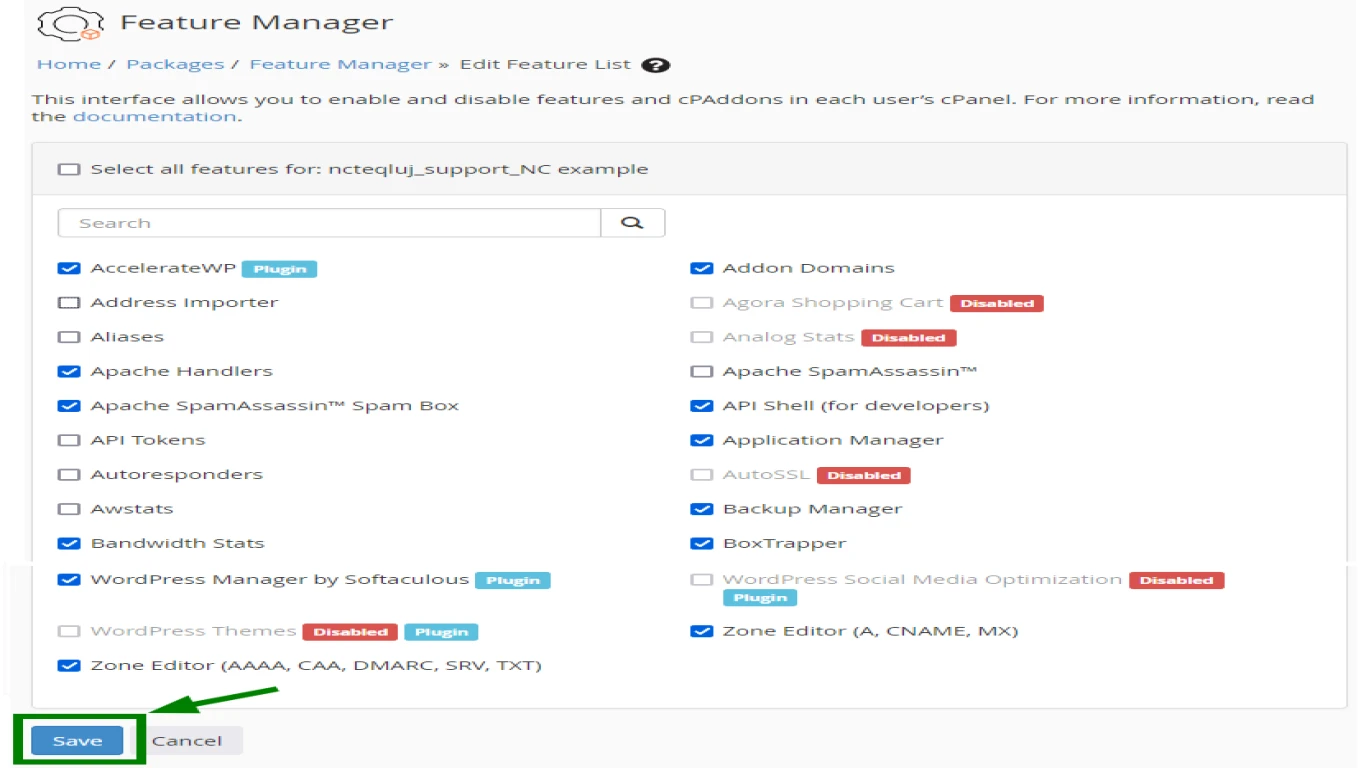Cpanel Features You Should Explore
Cpanel Features You Should Explore
In the dynamic world of web hosting and management, cPanel has emerged as a favorite among administrators and website owners alike. Designed to simplify and streamline tasks, cPanel offers a plethora of features that can transform how you manage your website. In this article, let's dive deep into the cPanel features you should explore to elevate your website management skills.
Understanding cPanel: An Introduction to the Basics
Before we get into the specifics, it's vital to understand what cPanel is all about. At its core, cPanel is a web-hosting control panel provided by many hosting providers to website owners allowing them to manage their websites via a web-based interface.
What Makes cPanel a Popular Choice?
- User-Friendly Interface: Intuitive design for easy navigation.
- Comprehensive Toolset: From file management to database control.
- Robust Security: Keeps your data safe with multiple security features.
File Management: More Than Just Upload and Download
File management is a crucial aspect of website maintenance. With cPanel, you can do more than just upload and download files. Here's how:
Organize Files Efficiently with the File Manager
- Editing Files Directly: Make quick changes without the need for FTP.
- Archives and Backups: Easily compress and extract files.
Understand the Importance of Backups
Regular backups are crucial for data security. cPanel allows you to:
- Schedule Automatic Backups: Set and forget regular backup tasks.
- Manual Backup Creation: Download full site backups anytime.
Email Management: Professionalize Your Communication
Managing emails is a breeze with cPanel. Here's how you can leverage its capabilities:
Create and Manage Professional Email Accounts
- Brand Consistency: Use your domain for email addresses.
- Quota Management: Allocate space based on user needs.
Spam Filters and Email Security
- Setup SpamAssassin: Automatically detects and prevents spam.
- Secure Email Protocols: Support for SSL/TLS to encrypt emails.
Domain Management: Control All Aspects of Your Domain
cPanel gives you comprehensive control over your domains.
Add and Manage Multiple Domains with Ease
- Addon and Subdomains: Host multiple sites under one account.
- Redirections and Aliases: Simplify traffic routing without hassle.
DNS Zone Editor for Advanced Users
- Custom Records: Manage A, CNAME, MX records efficiently.
- Advanced DNS Settings: Control TTL and other parameters.
Database Management: Handle Your Data Like a Pro
For dynamic websites, database management is critical. cPanel offers tools to master this:
Harness the Power of phpMyAdmin
- Query Execution: Run SQL queries without any coding knowledge.
- Data Import/Export: Seamlessly move data between servers.
Create and Manage MySQL Databases
- User Roles and Permissions: Define access rights to your data.
Security Features: Keep Your Website Safe and Secure
cPanel is packed with multiple security features to prevent unauthorized access and attacks.
Leverage SSL/TLS for Secure Connections
- Generate SSL Certificates: Renew or purchase certificates easily.
- Force HTTPS Redirection: Ensure all traffic is encrypted.
Firewall and Directory Protection
- IP Blocker: Restrict access from suspicious IPs.
- Password-Protect Directories: Adds an extra layer of security.
Analytics and Monitoring: Understand Your Site's Performance
Insights into your website’s performance can help you make informed decisions.
Utilize Webalizer and AWStats
- Traffic Analysis: Understand visitor trends and behaviors.
- Performance Metrics: Monitor server load and uptime.
Error Log Analysis
- Identify Issues Early: Address 404 errors and page load issues.
Application and Software Management: Extend Your Site's Capabilities
Grow your website’s functionality with cPanel’s application managers.
Install Applications Using Softaculous
- One-Click Installs: Set up blogs, eCommerce and more with ease.
- Regular Updates: Keep your apps secure with the latest versions.
Manage PHP and Other Programming Languages
- Select PHP Versions: Optimize your site for performance.
Backups and Restorations: Safeguard Your Data
One of the most invaluable features of cPanel is its backup and restoration capabilities.
Utilize cPanel's Backup Wizard
- Automatic Backups: Schedule regular data preservation.
- Ease of Restoration: Quick restoration of files and databases.
Customization and Preferences: Personalize Your cPanel Experience
Adjust cPanel to suit your personal workflow and preferences.
Skin and Theme Customization
- Choose Layouts: Opt for an aesthetic that suits you.
Language Preferences
- Multilingual Support: Access cPanel in your preferred language.
Conclusion: Exploring cPanel Features to Optimize Website Management
In conclusion, mastering the cPanel features you should explore can significantly enhance your web management expertise. Whether you're organizing files, managing domains, or ensuring robust security, cPanel is your go-to tool. Its user-centric design and powerful capabilities make it indispensable for novices and experts alike. Start exploring these features today to take your website's performance to the next level.
Frequently Asked Questions
-
How do I access cPanel for my website? You can access cPanel through your hosting provider's login portal. Typically, it's available at yourdomain.com/cpanel.
-
Can I install WordPress using cPanel? Absolutely! You can use the Softaculous app in cPanel to install WordPress with just a few clicks.
-
How do I ensure my data is secure on cPanel? Utilize cPanel's security features such as SSL/TLS, password-protected directories, and regular backups.
-
Is there a limit to how many email accounts I can create in cPanel? The limit is usually defined by your hosting plan. Check with your provider for specific restrictions.
-
Can I migrate my data from another hosting provider to cPanel? Yes, cPanel offers tools to import databases and files, making migrations relatively straightforward.
#cpanelfeatures #youshouldexplore #webhostingtools #servermanagement #cpaneltutorial