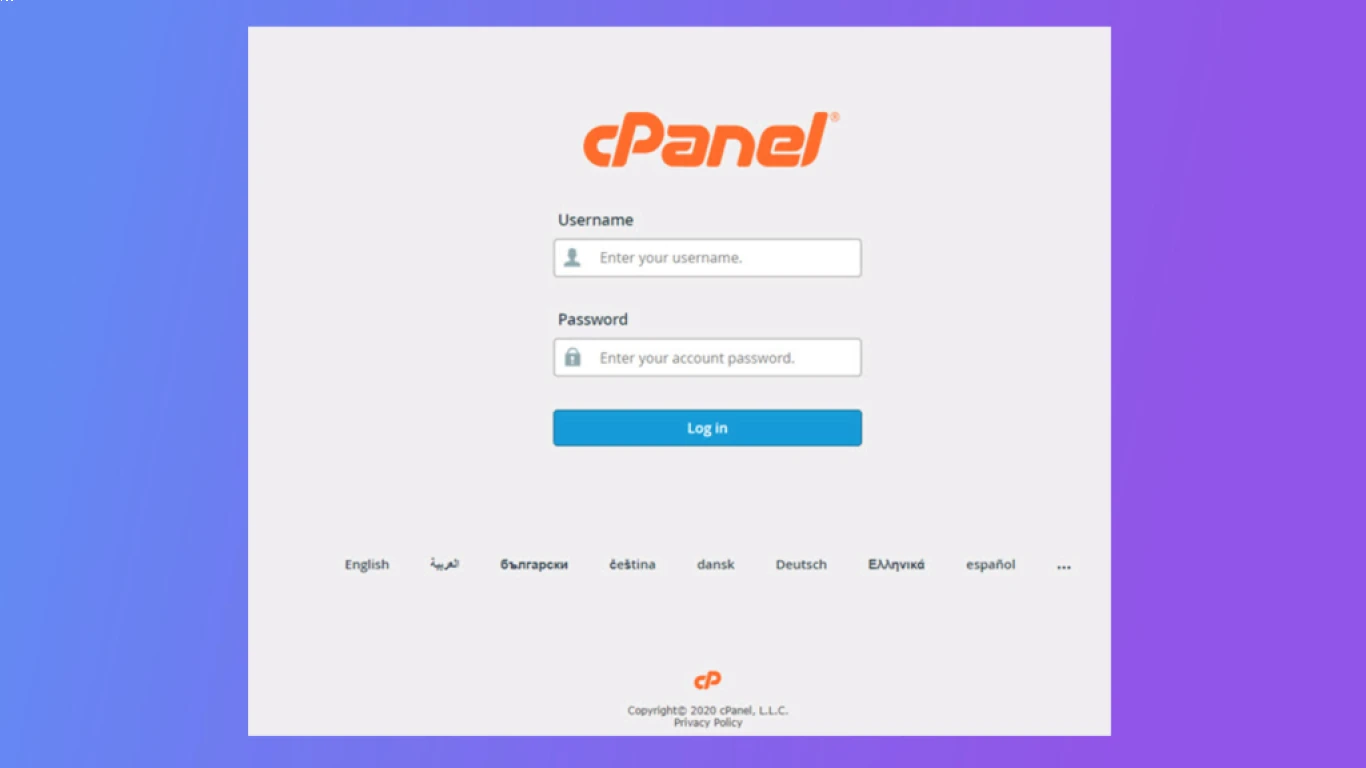Cpanel Subdomains and Redirects Tutorial
Cpanel Subdomains and Redirects Tutorial: Master the Basics
Welcome to the ultimate guide on Cpanel Subdomains and Redirects Tutorial! If you’re looking to improve your website management skills, understanding how to efficiently use subdomains and redirects is crucial. This tutorial will provide you with a deep dive into the world of Cpanel, with clear instructions and insights into creating subdomains and setting up redirects.
Understanding the Basics of Cpanel
Cpanel is a popular web hosting control panel that provides a graphical interface and automation tools designed to simplify the process of hosting a website. It's super user-friendly, and even if you're just getting started, you'll find it straightforward to use for essential web functions like email management, file storage, and of course, handling subdomains and redirects.
What Are Subdomains and Why You Should Use Them?
Subdomains allow you to create separate sections of your website without needing to register a new domain name. They're excellent for organizing your content and can be useful for:
- Hosting different areas like a blog or store separate from the main site.
- Creating development and testing sites.
- Enhancing SEO by targeting specific keywords in subdomain URLs.
Example: If your main domain is example.com, a subdomain could be blog.example.com.
Creating Subdomains in Cpanel: A Step-by-Step Guide
-
Login to Your Cpanel Account:
- Use your credentials to log in to Cpanel, usually found at
yourdomain.com/cpanel.
- Use your credentials to log in to Cpanel, usually found at
-
Find the Subdomains Section:
- Navigate to the “Domains” section and click on “Subdomains”.
-
Create a New Subdomain:
- Enter the desired name for your subdomain. Choose the domain for which you are creating it and click on the "Create" button.
-
Verify and Manage Your Subdomain:
- Your subdomain will be listed under “Modify a Subdomain”. Here, you can manage or delete it if necessary.
Subdomains are a great way to organize your website by different sections or topics and can help with SEO if done correctly.
Why Redirects Are Important for Your Website
Redirects are crucial for managing the traffic flow on your site, especially when URLs need to be updated or consolidated. They help:
- Prevent 404 errors when a page no longer exists.
- Guide visitors from an old URL to a new one seamlessly.
- Ensure search engines update their indexes, improving SEO rankings.
Setting Up Redirects in Cpanel: Everything You Need to Know
-
Access the Redirects Feature:
- In Cpanel, look for the “Domains” section, then select “Redirects”.
-
Choose Redirect Type:
- Select between 301 (Permanent) or 302 (Temporary) redirect types based on your needs.
-
Input Details:
- Enter the original URL and the new destination URL. Ensure it’s correct to avoid redirect loops.
-
Add Redirect:
- Click on “Add” to execute the redirect. Your Cpanel will now handle requests accordingly.
Setting up redirects properly can help preserve your SEO equity and guide users properly even if your content or site structure changes.
Comparing Subdomains and Subdirectories: What to Use When
When organizing your website, deciding whether to use a subdomain or a subdirectory can be strategic. Here’s a quick comparison:
| Aspect | Subdomain | Subdirectory |
|---|---|---|
| URL Structure | sub.example.com |
example.com/sub |
| SEO Impact | Treated as a separate site | Treated as part of the main site |
| Ideal For | Unique content sections | Closely related content |
| Setup Complexity | Requires DNS management | Easier setup |
How Subdomains and Custom Redirects Affect SEO
While subdomains can be beneficial for SEO as they target niche keywords, they are distinct entities. This means you'll need separate SEO strategies for each. Conversely, redirects help your existing SEO efforts by ensuring any link equity is transferred from an old URL to a new one.
Best Practices for Subdomains and Redirects in Cpanel
- Keep Subdomains Structured and Relevant: Clearly label subdomains to reflect the content they hold to optimize for SEO.
- Use Redirects Wisely: Avoid redirect chains or loops, as these can confuse search engines and users alike.
- Monitor Performance: Regularly check your website's analytics to understand how users are interacting with subdomains and redirected pages.
Troubleshooting Common Issues with Subdomains and Redirects
- Subdomain Not Working: Check DNS settings and ensure the subdomain is correctly pointed.
- Redirect Not Functioning: Double-check URLs and ensure there are no typos causing the redirect to fail.
- SEO Issues: Use tools like Google Search Console to identify and rectify indexing problems.
Understanding the Difference Between 301 and 302 Redirects
A vital part of this tutorial is knowing when to use 301 and 302 redirects:
- 301 Redirect: This is permanent and tells search engines to update their indexes to the new URL. Use this when you’re permanently moving content.
- 302 Redirect: This is temporary and tells search engines you might move back. Use this during site updates or testing phases.
Adding SSL to Subdomains for Security Enhancement
Ensure all your subdomains are HTTPS secured to protect user data and improve SEO rankings. In Cpanel, you can usually manage SSL certificates under the “Security” section using features like AutoSSL.
Exploring Advanced Cpanel Features for Efficient Website Management
After mastering subdomains and redirects, delve into other Cpanel functionalities like Cron Jobs for scheduled tasks, or Addon Domains for hosting multiple sites.
Conclusion: Efficient Use of Cpanel Subdomains and Redirects
Mastering Cpanel Subdomains and Redirects Tutorial not only makes you efficient in managing your site but also enhances user experience and SEO performance. By organizing content intelligently and managing URLs efficiently, your website can offer a seamless experience and maintain high traffic flow.
FAQs on Cpanel Subdomains and Redirects
-
How many subdomains can I create? This depends on your hosting plan. Check with your provider for specifics.
-
Can redirects slow down my website? Properly configured redirects have minimal impact on speed, but excessive chains can slow things down.
-
Do I need a separate SSL certificate for each subdomain? Some SSL certificates cover multiple subdomains; others may require individual certificates.
-
What happens if I remove a subdomain? The content remains, but the URL becomes inaccessible unless re-configured.
-
Will redirects affect my SEO negatively? If done correctly, redirects preserve link equity and do not harm SEO. Ensure they aren't overly complex or inaccurate.
Use this tutorial to optimize your website effectively, tapping into the full potential of subdomains and redirects to drive success.
#cpanelsubdomains #subdomainstutorial #redirectstutorial #cpanelredirects #cpanelguide