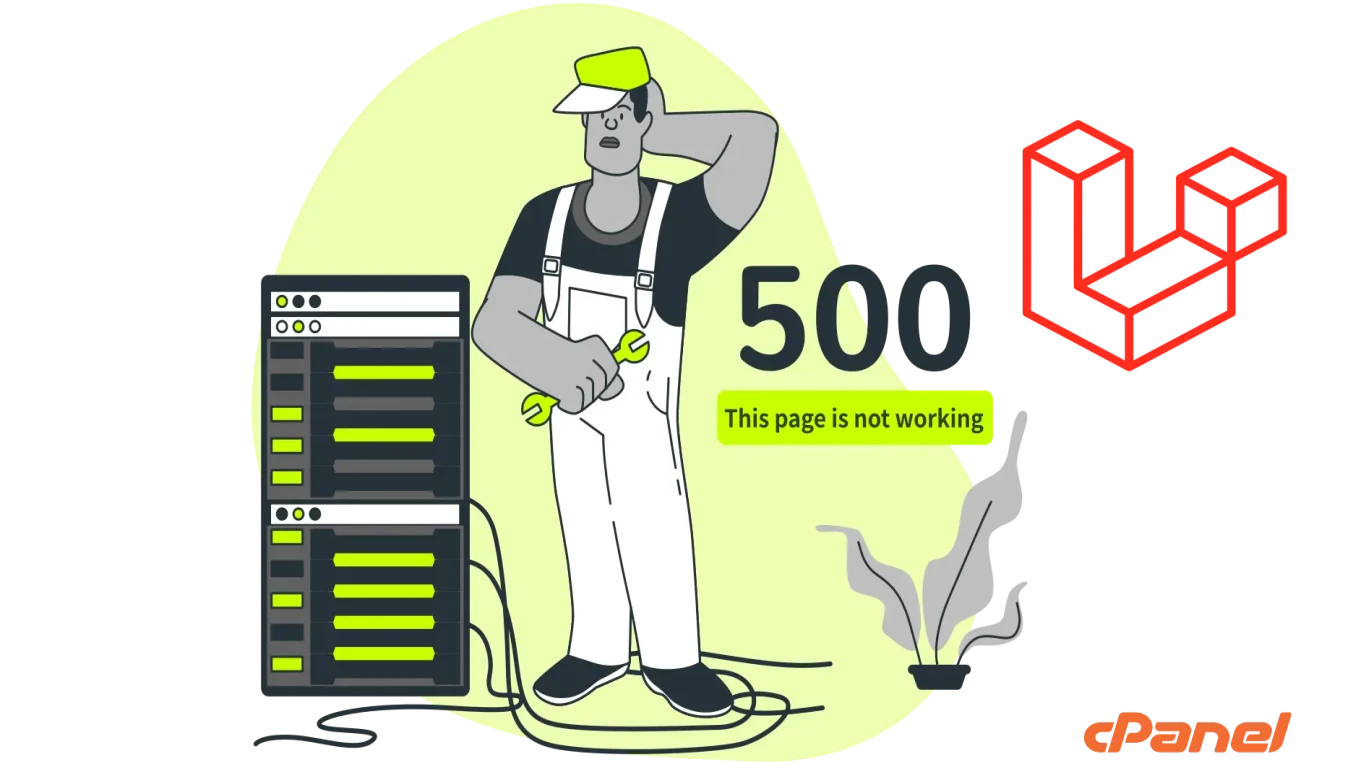Cpanel Troubleshooting Common Issues
CPanel Troubleshooting Common Issues
Alright folks, let's dive into the magical realm of cPanel! If you've ever dealt with hosting a website, you've probably come across cPanel at some point. It's that trusty, user-friendly interface that makes managing websites a breeze. But, as much as we love it, there are times when things go awry. Thankfully, we're here to help you troubleshoot some of the most common issues you might face with cPanel. So buckle up, and let's crack those pesky problems together!
Understanding cPanel: A Brief Introduction
Before we jump into troubleshooting, let's have a quick refresher. cPanel is a popular web hosting control panel that provides a graphical interface and automation tools designed to simplify the process of hosting a website. It's one of the most widely used hosting interfaces because of its powerful yet easy-to-navigate features.
What Makes cPanel So Popular?
- User-Friendly Interface: Even if you're a noob, cPanel is designed to make your life easier.
- Extensive Features: From email management to database handling, cPanel covers it all.
- Strong Community Support: There's always someone out there willing to help.
Now that we've brushed up on cPanel basics, let's get into the real deal—troubleshooting those common issues!
1. Resolving the "Internal Server Error" Issue in cPanel
Internal Server Error—those words are enough to send a shiver down any webmaster's spine. But fear not, for they are often easier to tackle than you might think.
Common Causes and Fixes
- Permission Errors: Check your file permissions. Directories should typically be set to 755 and files to 644.
- Corrupted .htaccess File: This hidden file can sometimes cause trouble. Try renaming it to see if that's the culprit.
- Exceeding PHP Memory Limit: You can increase your memory limit via the
php.inifile or.htaccess.
2. Unlocking the Mysteries Behind "404 Page Not Found" Errors
Ugh, a 404 error is like hitting a digital dead-end. This usually means the server can't find the page you're looking for.
Troubleshooting Steps
- Recheck the URL: It sounds simple, but one typo can mess everything up.
- Check for Deleted Content: Ensure the page actually exists.
- Inspect Your .htaccess For Redirects: Sometimes redirects can lead to nowhere, causing 404s.
3. Solving "Unable to Send Email" Issue in cPanel
Emails getting stuck in the Outbox is frustrating. Understanding the unable to send email issue in cPanel requires a bit of detective work.
Diagnosis and Solutions
- SMTP Settings Check: Ensure your SMTP settings are correct. Even one wrong character can cause havoc.
- Examine Email Quotas: Make sure you haven't hit any limits.
- Firewall Settings: Sometimes, firewall settings can block email ports, double-check those.
4. Tackling "Bandwidth Limit Exceeded" Issues
Seeing “Bandwidth Limit Exceeded” is a strong wake-up call to upgrade your hosting plan, but it can also be resolved by implementing clever tricks.
Overcome Bandwidth Issues
- Optimize Images and Files: Compress them to save bandwidth.
- Analyze Your Traffic: Identify any unusual spikes; bots could be at work.
- Enable Caching: This can significantly reduce load on your server.
5. Addressing "Database Connection Failed" Errors
Website down due to a database connection failed error? This is serious but fixable.
Troubleshooting Checklist
- Check Database Credentials: Username, password, database name—make sure everything aligns.
- MySQL Services: Sometimes, simply restarting MySQL services can resolve the issue.
- Evaluate Database Permissions: Double-check if your database user has the necessary permissions.
6. Resolving "cPanel Login Issues" Once and For All
Being locked out of cPanel is no fun. Login issues can usually be resolved with a few simple steps.
Problem Solving Instructions
- Check Username and Password: It happens to the best of us—ensure all credentials are correct.
- CAPTCHA and Security Tokens: Ensure you're inputting them correctly; they’re case-sensitive!
- IP Blocking: Your IP might be blocked for multiple failed attempts—contact your host to get it unblocked.
7. Fixing "SSL Certificate Not Working" Problems in Record Time
An SSL issue can spell disaster for site security. Make sure your visitors feel safe.
Solution Strategies
- Check SSL Installation: Confirm it's installed and activated correctly.
- Mixed Content: Sometimes, HTTP resources are loaded on an HTTPS page—use developer tools to spot these.
- Certificate Expiry: Ensure your SSL certificate hasn't expired.
8. Dealing with "Site Not Secure" Browser Warnings
Finding out your site is labeled as “not secure” can damage credibility—time to fix this stat!
Quick Fix Guide
- Ensure HTTPS is Enabled: Redirect all HTTP traffic to HTTPS.
- Renew SSL Certificates: Stay ahead and ensure all certificates are valid.
- Look for Expired Plugins: Sometimes outdated plugins can cause security warnings.
9. Overcoming "Resource Limit Reached" Alerts in cPanel
Receiving notifications about resource limits can be concerning, but don't worry, it’s manageable.
Management Tips
- Upgrade Your Plan: If you’re consistently hitting limits, it’s time to consider an upgrade.
- Optimize Scripts: Efficiently written code can reduce resource usage.
- Monitor Usage: Keep tabs on what's constantly using resources.
10. Investigating and Rectifying "PHP Errors" on Your Website
When PHP errors are thrown onto your website, it's time to jump into action mode.
Error Handling Guide
- Enable Error Reporting: It's like getting a sneak peek at what's going wrong.
- Review Logs: Error logs in cPanel can be a gold mine of information.
- Look for Deprecated Functions: Outdated code can lead to PHP errors.
Conclusion: Keeping Calm and Troubleshooting On
And there you have it—your trusty guide to cPanel troubleshooting common issues! While these are some of the most common problems you might encounter, the key takeaway is to stay calm and methodically work through each issue. Remember, the internet is a vast resource, and there's always someone who’s faced the same problem. Join forums, shoot questions, and most importantly, remember that every error is just another step on the ladder of learning.
Frequently Asked Questions (FAQ)
1. How do I reset my cPanel password?
If you’re unable to recall your cPanel password, you can reset it via the admin settings in your hosting account dashboard or use the ‘forgot password’ option if available.
2. Can I customize the features in cPanel?
Absolutely! Many hosting providers allow you to customize and add or remove features in your cPanel interface. Check with your host for specific instructions.
3. What should I do if changes made in cPanel aren’t reflecting on my site?
Sometimes, it might be a caching issue. Try clearing your cache or forcing a refresh by pressing Ctrl + F5.
4. How can I improve my website's loading speed using cPanel?
You can enable compression, cache resources, and optimize images using tools available within cPanel to improve loading speeds.
5. Are there any alternatives to cPanel if the issues persist?
Yes, alternatives like Plesk, DirectAdmin, and Webmin offer similar functionality. However, ensure they meet your specific requirements before switching.
Alright, that wraps up our epic guide on cPanel troubleshooting common issues. Happy web mastering!
#cpaneltroubleshooting #commoncpanelissues #cpanelproblems #troubleshootcpanel #cpanelerrorsolution