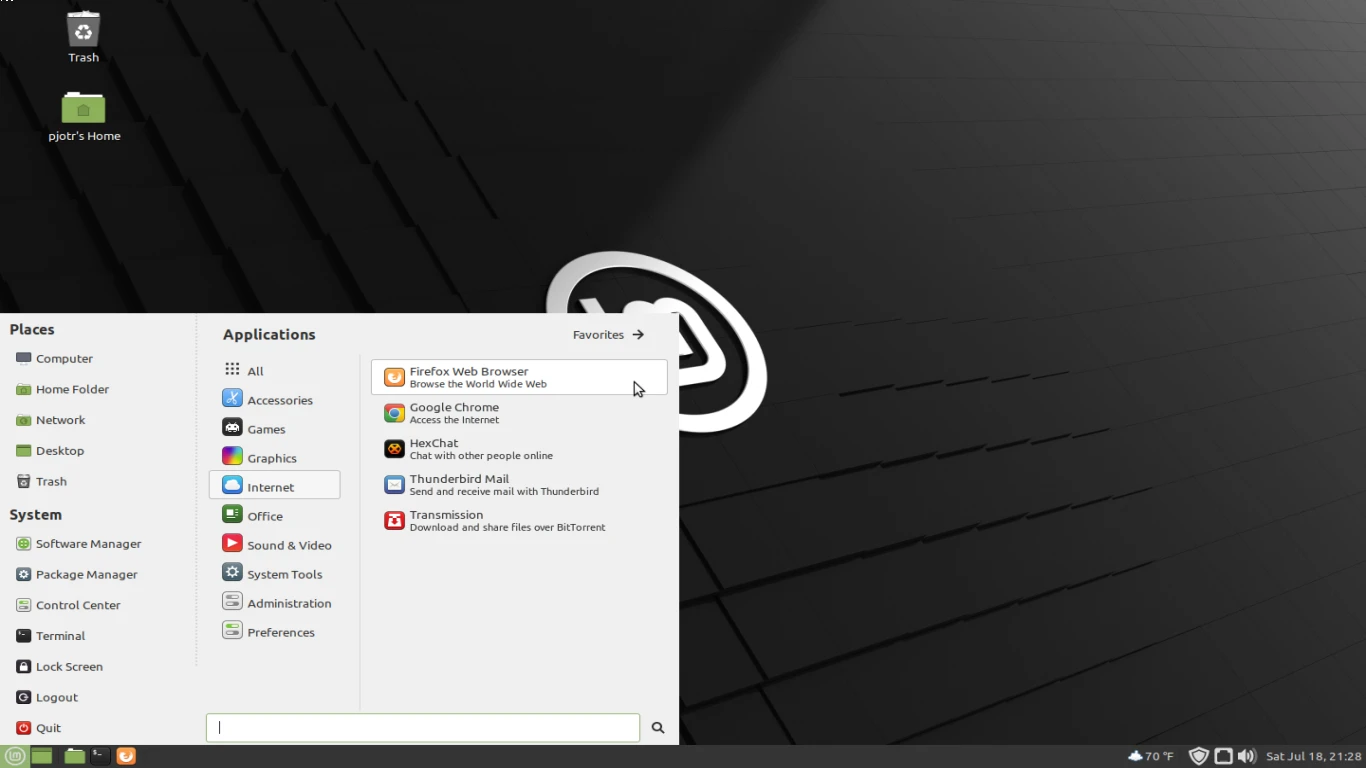Difference Between Ubuntu and Linux Mint
The Ultimate Guide to Understanding the Difference Between Ubuntu and Linux Mint
If you're a techie or someone who's beginning to dip their toes into the world of operating systems, you've probably heard a lot about Ubuntu and Linux Mint. Both are popular choices among users, especially those looking to switch from proprietary systems like Windows or macOS. But what exactly sets them apart? How do you decide which one to choose? Let's dive into the difference between Ubuntu and Linux Mint and unravel the details for you!
Why Should You Even Consider Switching to Linux-Based Systems Like Ubuntu and Linux Mint?
Switching to a Linux-based system might seem daunting at first, but it's a decision that could pay off with benefits, like enhanced privacy, open-source freedom, and often, increased performance. Linux Mint and Ubuntu are two of the most user-friendly distributions, which makes the transition smoother for newcomers. Now, why these two? They are two of the most polished and welcoming distributions in the Linux world, providing a unique mixture of power, performance, and simplicity.
A Brief Introduction to Ubuntu: How Did It All Start?
Ubuntu, released in 2004, is based on Debian architecture and is widely recognized for its commitment to regular updates and comprehensive software repositories. It is maintained by Canonical and is known for its robust support community and frequent Long-Term Support (LTS) releases, which provide stability and security.
A Glimpse Into Linux Mint: Origin and Growth of a User-Focused OS
Launched in 2006, Linux Mint is based on Ubuntu and directly benefits from the rich architecture of its predecessor. Sadly named after the herb, it aims to provide a more effortless out-of-the-box experience. It's often praised for its stability and ease of use, perfect for those new to Linux systems.
The Battle of Desktops: Ubuntu's GNOME vs Linux Mint’s Cinnamon
The desktop environment is one of the most noticeable differences right off the bat. Ubuntu uses the GNOME desktop environment, known for its modern look and dynamic usage layout. It's flexible but sometimes a little too "different" if you're used to Windows or older macOS versions.
Linux Mint, on the other hand, primarily uses the Cinnamon desktop, which offers a more traditional Windows-like interface. If you're switching from Windows, you'll find Linux Mint familiar and intuitive, making your transition easier. That's a big win for Linux Mint in terms of user-friendliness.
Software and Package Management: The Efficiency of Handling Apps and Updates
Both systems use the APT package manager, but the Software Center experiences are different. Ubuntu's GNOME Software Center is sleek and modern, perfect for discovering new apps easily. Meanwhile, Linux Mint uses its own Software Manager, noted for being lighter and faster.
When it comes to updates, Ubuntu releases happen twice yearly, usually in April and October, making it predictable for users. Meanwhile, Linux Mint releases tend to follow Ubuntu’s, but they focus on solid stability and minor tweaks, often refining rather than overhauling with each update.
System Requirements: Are Ubuntu and Linux Mint Eating Up Much of Your System Resources?
System resources can dictate how well an OS runs on your machine. Ubuntu's GNOME environment is known for being resource-heavy, needing more RAM and processing power. Linux Mint tends to be lighter, making it suitable for older devices or those with limited hardware specs. That's the beauty of the difference between Ubuntu and Linux Mint for users with varying hardware configurations.
Customization Capabilities: Flexibility in Personalizing Your OS Experience
Both Linux Mint and Ubuntu provide a fair amount of customization, thanks to Linux's inherent flexibility. However, Linux Mint's Cinnamon is highly customizable with applets, desklets, and themes, letting users tweak the appearance significantly. Ubuntu, while customizable, doesn't emphasize this aspect as much as Linux Mint does. In a battle of customization, Linux Mint offers more options straight out of the box.
Community Support and Documentation: Getting Help When You Need It
One strong suit of both Ubuntu and Linux Mint is a vibrant community and extensive documentation. Ubuntu, being older, has gathered a huge following worldwide, providing a plethora of forums and guides. Linux Mint users benefit not only from their own community but also from Ubuntu’s, thanks to shared roots.
Pre-Installed Applications: What Comes Straight Out of the Box?
Both systems are jam-packed with essential applications for everyday tasks right out of the box. Ubuntu runs GNOME’s suite of applications, while Linux Mint, being more conservative, includes time-tested apps known for their stability.
Release Cycle and Support: How Often Do They Get Updated?
Ubuntu follows a strict release schedule with new versions every six months and LTS releases every two years. Meanwhile, Linux Mint aligns closely with Ubuntu's release, but its focus is on providing a polished and stable experience. The LTS versions offer long-term support, allowing users to stick with a stable version without rushing into upgrades.
Gaming on Linux: Do Ubuntu and Linux Mint Keep Up with Your Gaming Needs?
Ubuntu has an edge in game support thanks in part to Valve’s Steam, which supports Ubuntu officially. Linux Mint is making strides but often follows the developments on Ubuntu for gaming support. With tools like Proton and Wine, gaming on Linux is increasingly feasible, regardless of your choice between the two.
Conclusion: Which One Should You Choose Between Ubuntu and Linux Mint?
Well, it often boils down to personal preference and the specific needs of your hardware. If you're into modern designs and the latest software innovations, Ubuntu might suit you well. However, if you're after a familiar, rock-solid environment that just works, Linux Mint could be your best bet. Pick based on what vibe resonates with you more and on the systems you have on hand. Either way, exploring the difference between Ubuntu and Linux Mint offers a distraction-free operating system with a load of possibilities!
FAQs
Q1: Is Linux Mint better than Ubuntu for beginners?
A1: It can be, thanks to its Windows-like interface and lighter resource usage, which is often more intuitive for first-time users.
Q2: Can I easily switch from Ubuntu to Linux Mint or vice versa?
A2: Yes, both systems are Linux-based, and you can switch by installing a fresh copy of the other on your system.
Q3: Is there a performance difference between Ubuntu and Linux Mint?
A3: Linux Mint generally uses fewer resources compared to Ubuntu, offering better performance on older hardware.
Q4: How important is the long-term support (LTS) in choosing between the two?
A4: LTS is crucial for users who need stability and security updates without new, major feature sets introduced, favored in professional settings.
Q5: Are Ubuntu applications compatible with Linux Mint?
A5: Yes, applications designed for Ubuntu will generally work on Linux Mint due to shared roots.
Now that you've got a rundown on the difference between Ubuntu and Linux Mint, you’re better equipped to make a decision that suits your operating system needs!
#ubuntuvslinuxmint #ubuntuandlinuxmintcomparison #ubuntulinuxmintdifferences #compareubuntulinuxmint #linuxmintubuntucontrast