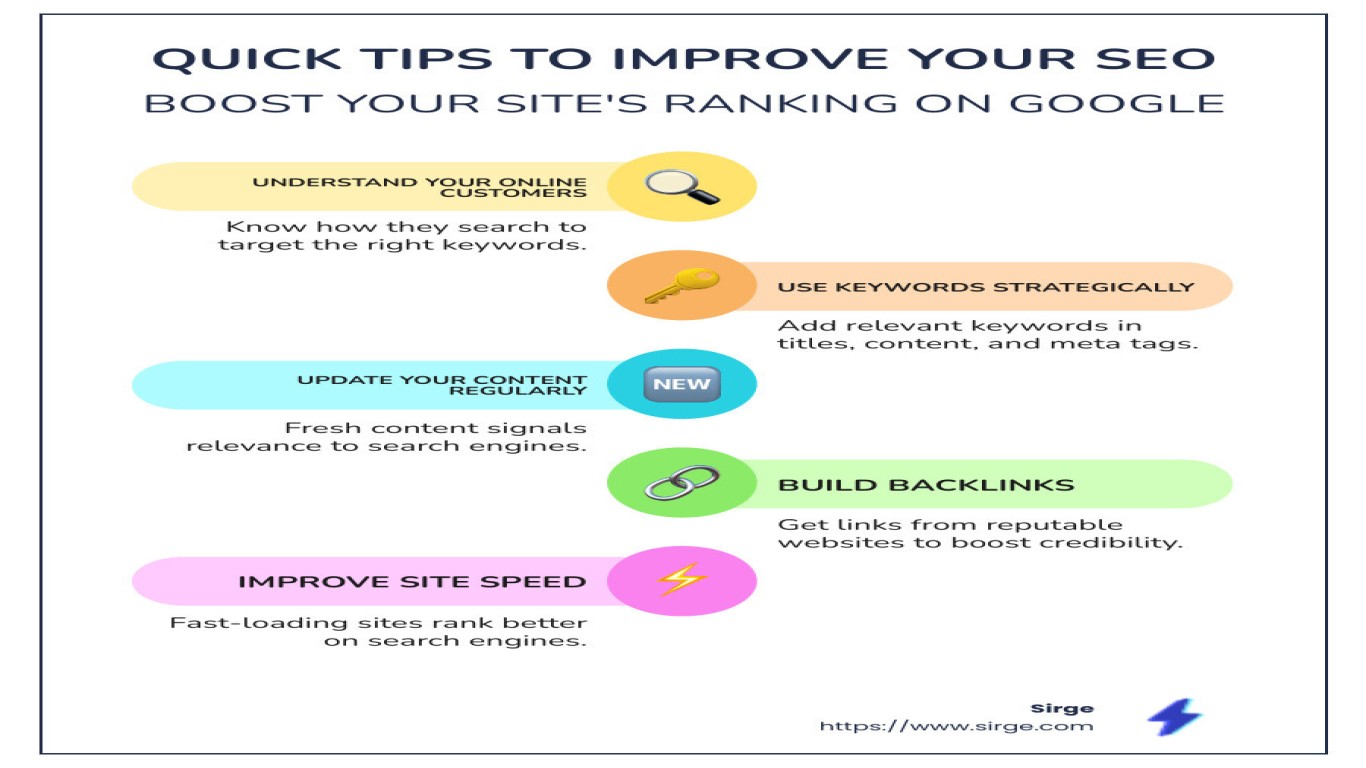How to Enhance Speed and Performance for Your SEO Website
How to Enhance Speed and Performance for Your SEO Website
In the digital age, having a website isn't enough. Speed and performance play crucial roles in ensuring that your site not only grabs attention but holds it. With Google and other search engines prioritizing user experience, a sluggish website can significantly dent your SEO efforts. Here’s how you can supercharge your website's speed and boost its performance, ensuring it ranks high on search engines.
The Importance of Speed in Website Performance and SEO Rankings
Take a moment to imagine this: You click on a website, and the page takes ages to load. Frustrating, right? Website speed is not just a technical aspect; it directly impacts user experience. Studies show that users expect a webpage to load in less than two seconds. Beyond that, they might abandon the site. Google considers site speed when ranking pages, making it an SEO game-changer.
How to Optimize Images to Enhance Speed and Performance for Your SEO Website
Large images can be a website's worst enemy. They're often the culprits slowing down load times. Optimize by compressing images without losing quality, using formats like JPEG or WebP. Tools like TinyPNG or ImageOptim can help reduce file size, enhancing your site's speed and overall performance.
Leveraging Browser Caching to Improve Website Load Time Speed and Performance
Ever wonder why some websites load faster the second time around? That's browser caching in action. By storing files locally in a visitor's browser, the website retrieves data faster upon subsequent visits. Setting an expiry date for cached files tells the browser when to fetch new content, balancing speed and freshness.
How to Minimize HTTP Requests to Boost Speed and Performance for Your SEO Website
Each element on your webpage—images, scripts, stylesheets—requires an HTTP request. The more requests, the longer it takes to load. By reducing the number of these elements or combining files (like CSS or JavaScripts), you can significantly cut down on loading times and optimize your website's performance.
How to Utilize Content Delivery Networks (CDNs) to Enhance Speed and Performance
A CDN stores your website's files on a network of servers worldwide. When a user accesses your site, they're served the data from the nearest server location. This not only speeds up load time but also increases the site's performance consistency across different geographical locations, an important factor for global audiences.
Diagnosing Your Website's Speed and Performance Using Online Tools
Before implementing changes, it's important to identify where the speed bottlenecks are. Tools like Google PageSpeed Insights, GTmetrix, and Pingdom offer insights into your site's current speed and performance metrics, suggesting area-specific improvements.
How to Implement Lazy Loading to Optimize Website Speed and Performance
Lazy loading delays the loading of images and videos until they're actually needed, meaning as the user scrolls down the page. This reduces initial load time, improving speed. For image-heavy sites, lazy loading can drastically enhance performance without compromising visual appeal.
How to Enhance Speed and Performance by Optimizing CSS and JavaScript
Bulky, unoptimized CSS and JavaScript can slow sites down. Minifying these files—removing unnecessary spaces and comments—and loading them asynchronously ensures a quicker load time. Consider prioritizing critical CSS and deferring non-essential JavaScript for a smooth user experience.
Mobile Responsiveness: Enhancing Speed and Substantially Boosting SEO Performance
With mobile traffic overtaking desktop, having a mobile-friendly website is non-negotiable. Ensure your site is responsive, adapting seamlessly to various screen sizes and devices. A mobile-first approach to design can prevent slow load times and improve user interaction.
The Role of Hosting in Enhancing Speed and Performance for Your SEO Website
Your hosting provider can make or break your site's speed. Choose a reliable host with solid uptime, speed, and support. Consider switching to a managed hosting service or upgrading your package if you're experiencing slow performance during peak times.
Conclusion: Strengthening Your SEO Strategy by Enhancing Speed and Performance
In summary, enhancing your website’s speed and performance isn't just about meeting technical benchmarks. It's about improving user experience, potentially boosting traffic, engagement, and conversions—all critical for SEO success. By addressing speed-related issues, you not only keep visitors around longer but make your website a candidate for top search engine placements.
FAQ
-
What is the best image format to use for faster website performance?
- JPEG and WebP are recommended for their balance of quality and file size.
-
Can website speed affect user experience significantly?
- Absolutely. Slow speeds can increase bounce rates and lower user satisfaction.
-
How often should you test your website's speed?
- Regularly, especially after significant updates or changes. At least monthly checks are advisable.
-
Does using a CDN help even if my website isn’t globally accessible?
- Yes. Even local sites benefit from improved load times through closer server access.
-
Is lazy loading beneficial for all websites?
- Primarily for media-heavy sites, but can be advantageous in any context with large visual assets.
Enhancing speed and performance for your SEO website is a comprehensive effort, involving multiple strategies from optimizing images to leveraging technology like CDNs. Whether you're a seasoned webmaster or a beginner, understanding and acting on these areas can make a world of difference in your site's success.
#improvewebsitespeed #seoperformanceboost #fastloadingseo #optimizesiteperformance #speedupseo