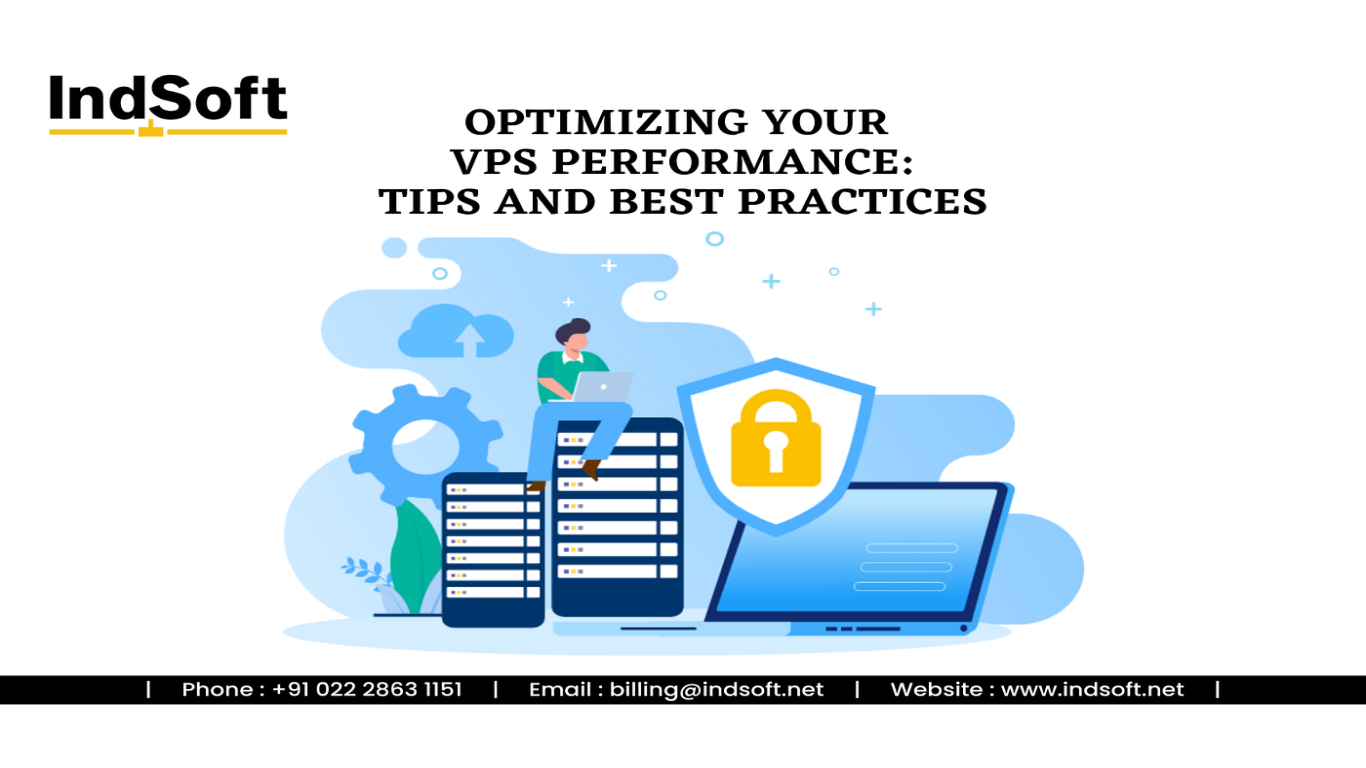How to Optimize Performance on a VPS
How to Optimize Performance on a VPS
Yo, guys! If you've ever dived into the tech world and got yourself a Virtual Private Server (VPS), you know it's kinda like getting your space in the cloud. But sometimes, just like our rooms back home, it needs some tidying up and optimization to really crank up that performance. So, buckle up as we break down how to get your VPS rollin' smoothly and efficiently, with some tips and tricks to make you the boss of your server.
Understanding Your VPS
Before we jump into the super nerdy stuff, let's make sure we're all on the same page. A Virtual Private Server, or VPS, is a virtual machine that exists on a physical server. You've got a slice of it just for you. It's great because, unlike shared hosting, you're not gonna be elbowed out if another site on the server gets tons of traffic.
Key Features of a VPS
- Root Access: You get to be the admin, the boss, the ultimate ruler of your VPS.
- Dedicated Resources: Unlike shared hosting, your resources aren’t just going to disappear.
- Scalability: Need more resources? You can usually upgrade your package easily.
- Enhanced Performance and Security: You are less vulnerable compared to shared hosting.
Why Optimize Your VPS?
Okay, so you might be thinking, "I already got a VPS! Why bother?" Well, performance optimization is key to managing your server efficiently. Optimizing can lead to faster website loading speeds, better resource management, and overall improved security. All this equals happier visitors and potentially better SEO rankings.
Long-Tail Keywords:
- Why VPS Optimization is Essential for SEO
- Steps to Enhance VPS Performance
Steps to Optimize Your VPS
Here comes the meat of our discussion. Here’s how you can boost your VPS performance like a pro!
1. Monitor Resource Usage
First step, fam, is knowing exactly how much juice your server is using. Tools like htop, Glances, or even built-in features like AWS CloudWatch can help you see CPU, RAM, and bandwidth usage. Look out for any bottlenecks.
2. Choose the Right Software Stack
Make sure you're using software that doesn’t bog down your system. For web servers, Apache is classic, but Nginx is known for better performance with static files and concurrent requests. Consider using a LAMP or LEMP stack, depending on your requirements.
- LAMP: Linux, Apache, MySQL, PHP
- LEMP: Linux, Nginx, MySQL, PHP
3. Implement Caching
Caching is life. Seriously, it can make a huge difference. By storing common data in a cache, you reduce the need to generate pages or database queries every time someone visits your site. Consider using:
- Varnish Cache: For HTTP caching.
- Redis or Memcached: For database query caching.
4. Optimize Content
Make sure your images and other media files are optimized to reduce loading times. Use formats like WebP for images and compress them effectively. Tools like Smush or TinyPNG can help with image compression.
5. Secure Your VPS
Don't sleep on security. Bad actors are all over the web. A compromised server can slow things to a crawl. Set up:
- Firewall: Use
iptablesorufwto block unwanted traffic. - Fail2Ban: Protect against brute-force attacks.
- SSH Hardening: Disable root login via SSH, use key-based authentication.
Advanced VPS Optimization
Once you've got the basics down, time to step it up.
1. Use a Content Delivery Network (CDN)
For sites with a global audience, CDNs like Cloudflare or Akamai can supercharge your delivery times. They store copies of your site on servers around the world, reducing latency.
2. Load Balancing
If you’re running a high-traffic site, you might need load balancing to distribute the traffic evenly across multiple servers. This prevents any single server from being overwhelmed.
3. Regular Software Updates
Keep all your software up to date to ensure you're not falling prey to vulnerabilities that can be easily patched.
4. Database Optimization
Regularly clean up unnecessary rows, and optimize your tables. If you're using MySQL, the OPTIMIZE TABLE command is your friend.
Comparing VPS with Shared and Dedicated Hosting
Let's break this down and see why a VPS might be the right choice for you:
Shared Hosting:
- Cheapest option.
- Limited control.
- Resources are shared among many users.
VPS Hosting:
- Mid-range pricing.
- Good balance between control and performance.
- Dedicated resources that aren't shared.
Dedicated Hosting:
- Most expensive.
- Full control, high performance.
- All server resources are yours alone.
Conclusion
Optimizing your VPS is crucial for ensuring you get the most out of your investment. From monitoring resource usage to implementing caching and improving security, each step helps your server run smoother. With a well-optimized VPS, you'll enjoy faster load times, improved user experience, and potentially higher SEO rankings. Remember, yo, a little bit of effort now can save you from headaches later.
Frequently Asked Questions
Q1: How often should I update my VPS software?
- A1: Regular updates are key. Perform them as soon as updates become available, typically once a month for stability updates and immediately for security patches.
Q2: Is caching necessary for every VPS?
- A2: Yes, caching is recommended for all servers to enhance performance by reducing load times and server resource usage.
Q3: Can I upgrade my VPS resources anytime?
- A3: Generally, yes. Most VPS providers offer easy upgrade paths if you need more resources like CPU or RAM.
Q4: How do I know if my VPS needs optimization?
- A4: Monitor your server's resources. If you notice frequent slowdowns or resource exhaustion, it's time to optimize.
Q5: Is a VPS better than shared hosting?
- A5: A VPS offers better performance, control, and security than shared hosting, making it a better choice for growing websites and applications.
#vpsperformance #vpsoptimization #improvevps #boostvpsspeed #vpssettings