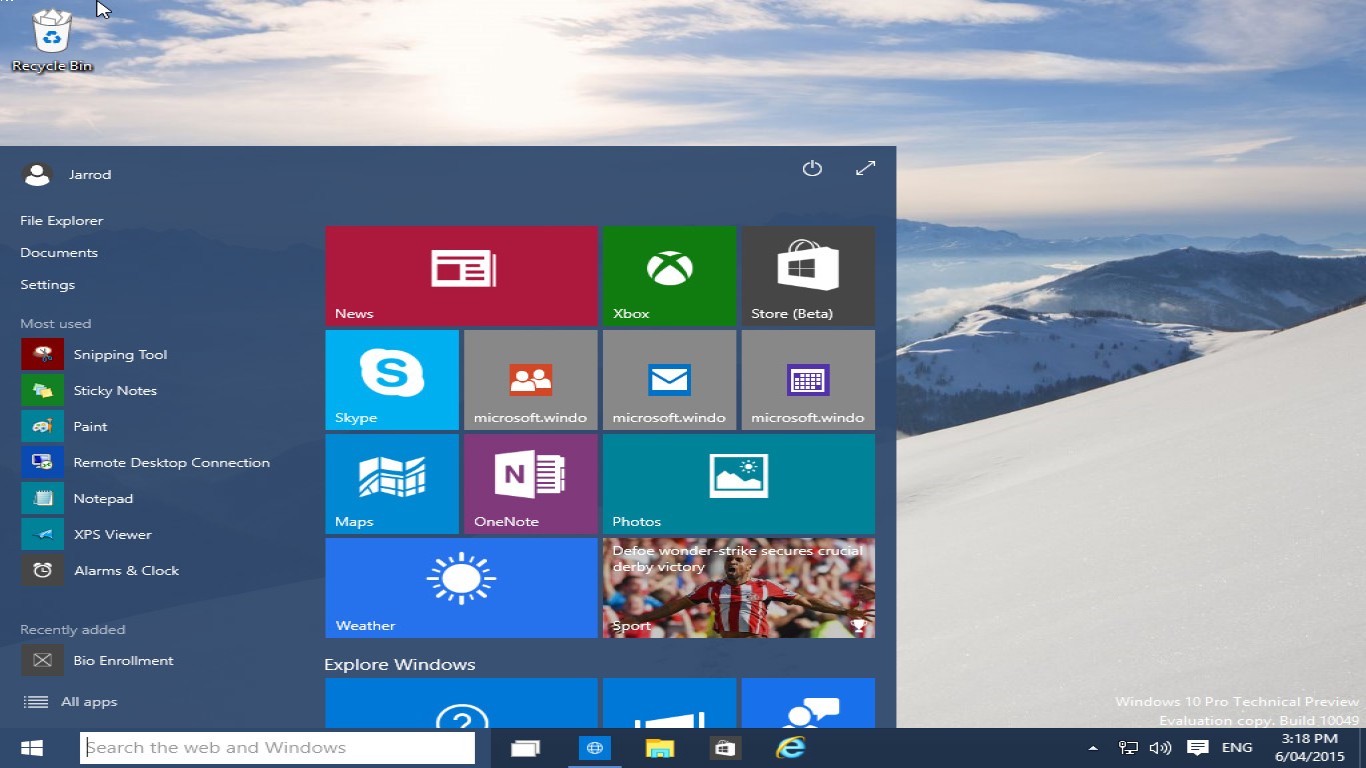The Ultimate Guide to Windows 10 Features
The Ultimate Guide to Windows 10 Features
In today's digital age, operating systems are more than just tools; they're the backbone of our daily interactions with technology. Windows 10, released by Microsoft, stands out as a flagship operating system that has revolutionized how we engage with our devices. In this comprehensive guide, we'll delve deep into the features of Windows 10, ensuring you're equipped to harness its full potential.
Understanding Windows 10: The Basics
Before diving into the nitty-gritty, let's get a fundamental understanding of what Windows 10 brings to the table. Launched in July 2015, Windows 10 was designed to unify the Windows ecosystem across devices, from PCs and tablets to smartphones and Xbox consoles. It's an OS that prioritizes user experience, security, and seamless integration across your Microsoft account.
Key Features of Windows 10:
- The Start Menu Returns:
- One of the most celebrated features due to its absence in Windows 8, the Start Menu in Windows 10 is a hybrid between the classic Windows 7 Start Menu and Windows 8's Start Screen. It offers a customizable layout with live tiles, providing at-a-glance information from your favorite apps.
- Cortana, Your Personal Assistant:
- Introduced as a response to Apple's Siri and Google Assistant, Cortana is Microsoft's digital assistant. It's integrated into the taskbar, ready to help with setting reminders, searching the web, or even telling you a joke. With voice recognition, Cortana becomes increasingly personalized, improving its service with more usage.
- Virtual Desktops and Task View:
- For multitaskers, the introduction of Virtual Desktops is a game-changer. This feature lets users create multiple desktops for different purposes, thereby organizing workspace more efficiently. Coupled with Task View, it provides a panoramic view of all open applications, making switching between tasks a breeze.
- Microsoft Edge:
- Replacing Internet Explorer, Microsoft Edge is a modern browser built for speed and performance. Features like note-taking directly on webpages, a hub for managing favorites, and a reading view for distraction-free reading make browsing a more streamlined experience.
- Windows Defender and Security:
- Security has always been a priority, and Windows 10 enhances it significantly. With Windows Defender, Windows Firewall, and SmartScreen, users get comprehensive protection against malware, phishing, and other threats, reducing the need for third-party antivirus solutions.
Delving Deeper: Advanced Features and Customizations
Beyond the basic features, Windows 10 flaunts a plethora of advanced functionalities and customization options designed for power users.
1. Continuum – Flexible User Interface:
- With the rise of hybrid devices, Continuum in Windows 10 seamlessly adapts the interface depending on the device being used. Switching from desktop mode to tablet mode automatically optimizes the UI for touch, providing a fluid and dynamic user experience.
2. Windows Hello – Advanced Security:
- Moving beyond passwords, Windows Hello offers biometric authentication – recognizing faces, fingerprints, or even irises. This approach not only enhances security but also speeds up login times, getting you straight to action without delay.
3. DirectX 12 – Enhanced Gaming Experience:
- Gamers rejoice! DirectX 12 is crafted for high-performance gaming. With improved graphic capabilities and multi-threading efficiency, Windows 10 delivers a smoother and more immersive gaming experience.
4. Improved Command Prompt:
- For developers and advanced users, the Command Prompt in Windows 10 sees notable improvements. It supports copy-and-paste commands using the Ctrl key, among other new shortcuts, streamlining workflows significantly.
5. Universal Windows Platform (UWP):
- Aiming for consistency, the UWP initiative by Microsoft encourages development of apps that can run on any Windows device. This cross-platform compatibility ensures the same app can function seamlessly across PCs, phones, and tablets.
Customization Power in Windows 10
One of the strengths of Windows 10 is its ability to be tailored to the user's preferences. Let’s explore some key customization options.
1. Action Center and Notifications:
- The Action Center collects all your notifications and places them in one easily accessible location. Customizable quick actions give users control over settings like Wi-Fi, Bluetooth, and more, all with a single click.
2. Personalized Themes:
- Personalization is at the heart of Windows 10. Users can change wallpapers, colors, and even the look of the taskbar. With the ability to create and switch between themes, your desktop can be as unique as you are.
3. Fonts and More Fonts:
- Not only can you adjust font size for better readability, but Windows 10 also allows you to download and install custom fonts. This is particularly useful for designers and those who work heavily with text.
Comparing Windows 10 Editions
With a variety of editions like Home, Pro, Enterprise, and Education, Windows 10 caters to different users based on their specific needs:
- Windows 10 Home: Ideal for a standard user, it covers all basic functionalities and is often pre-installed on consumer PCs.
- Windows 10 Pro: Designed for small businesses, it comes packed with additional features like BitLocker and Remote Desktop.
- Windows 10 Enterprise: Tailored for larger organizations, offering advanced security and management features.
- Windows 10 Education: Built with educational institutions in mind, providing an academic-focused experience.
Conclusion
Windows 10 is a robust, flexible, and secure operating system. Whether you’re a student, professional, or gamer, it offers features and functionalities that meet diverse demands. From its classic Start Menu to the futuristic Continuum, each component works to provide a seamless user experience, bridging the gap between personal and professional usage.
Frequently Asked Questions (FAQs)
1. How often are updates released for Windows 10?
Windows 10 receives regular updates. There are major updates twice a year, typically in the spring and fall, while smaller security updates roll out more frequently.
2. Can I upgrade from Windows 7 or 8 to Windows 10 for free?
Initially, Microsoft offered free upgrades from Windows 7 or 8 to Windows 10. However, that offer officially ended in 2016. It’s recommended to check current upgrade policies on Microsoft’s official website.
3. How does Windows 10 ensure data safety and privacy?
Windows 10 incorporates Windows Defender and regular security updates to protect against threats. Users can also manage privacy settings to control data collection.
4. Is Cortana available in all regions?
Cortana is available in several regions, but with varying functionalities. Some features might be region-specific based on local services and language support.
5. What are the key differences between Windows 10 Home and Pro?
Windows 10 Pro offers additional features not found in the Home edition, such as BitLocker encryption, Remote Desktop, and Group Policy Management, making it suitable for business uses.
Whether upgrading from an earlier version or exploring Windows 10 for the first time, understanding its features allows users to maximize their experience. Stay curious and experiment with the vast capabilities Windows 10 has to offer!
#windows10 #windowsfeatures #guidewindows10 #ultimatewindowsguide #windows10tips