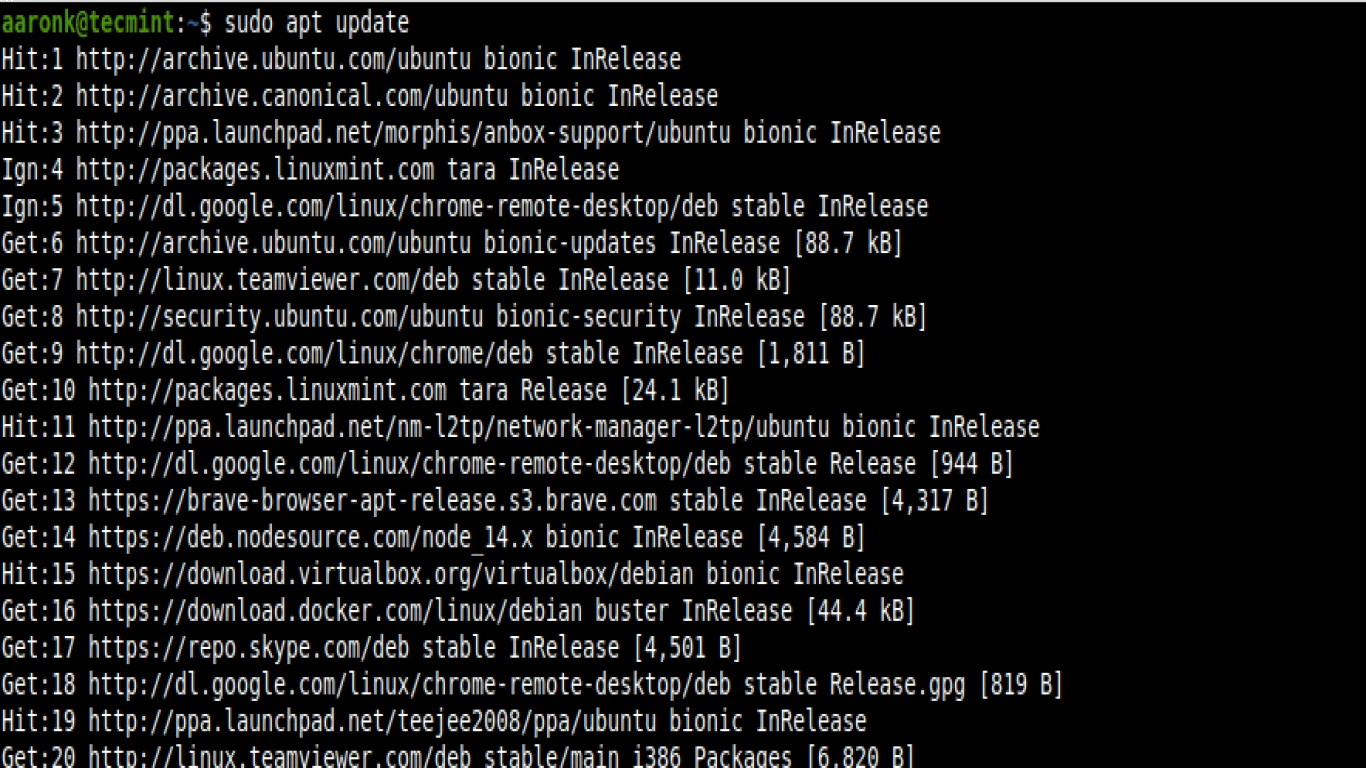Ubuntu and System Security
Ubuntu and System Security: A Comprehensive Guide to Keeping Your System Safe
Hey, tech-savvy peeps! So, you've got Ubuntu running on your machine, and you're all about that open-source life. But, hold up! Have you ever thought about how to keep your Ubuntu system safe and sound from cyber baddies? No worries if you haven't, ‘cause we’re about to dive deep into the world of Ubuntu and system security. Get ready for a casual yet informative ride!
What Makes Ubuntu Slayin' with Security?
Ubuntu, an OS that's always been the cool kid in the Linux world, is known for its rock-solid security features. But why is it seen as such a secure platform?
-
Regular Updates Are Life
Ubuntu is all about those regular bi-annual updates. This OS has got your back by delivering security patches on the reg. Keeping your system updated is your first step in leveling up your security game. -
Magic of Open Source
With Ubuntu being open-source, it's like having a thousand eyes checking and improving the code. This community-driven model means vulnerabilities are spotted and corrected quicker than ever. -
AppArmor – The Guardian Angel
Ubuntu uses AppArmor for mandatory access control, keeping a close eye on how applications interact with your system. It lays down the law and ensures no funny business goes down. -
Built-in Firewall with UFW
Ubuntu's got this user-friendly firewall, UFW (Uncomplicated Firewall), that’s all about keeping unwanted visitors off your system’s lawn. Setting it up doesn’t even require a tech-wizard level of expertise.
How to Keep Your Ubuntu System On Lock: A Step-by-Step Guide
Update Always, Fear Never!
To keep your system secure, staying updated is key. Just like refreshing your Insta feed, Ubuntu needs regular updates to keep everything in check.
- Open a terminal and type:
sudo apt update && sudo apt upgrade - This command fetches the latest packages and installs them like a boss.
Firewall Mastery with UFW
Setting up a firewall on Ubuntu is as easy as 1-2-3. UFW is like your security bouncer, making sure no unwanted guests sneak in.
- Enable UFW:
sudo ufw enable - Allow SSH (if needed):
sudo ufw allow ssh - Check UFW status:
sudo ufw statusGuess what? You just set up a firewall! High fives all around!
Lock It Down with Strong Passwords
Passwords are like the keys to your kingdom, folks. Don't go making them "1234" or "password". Get creative and keep it complex!
- Use a mix of letters, numbers, and symbols.
- Keep it at least 12 characters long.
- Use a password manager if remembering them gets too cray-cray.
AppArmor: Suit Up for Safety
AppArmor profiles help define permissions for applications, reducing their ability to cause harm.
- View active profiles with:
sudo apparmor_status - Make sure your apps are running confined in profiles, minimizing risks of security breaches.
Backup Like a Pro
Ever lost all your data in a heartbeat? Yeah, not a good look. Regular backups are your safety net. Use tools like Deja Dup to backup your files, or cloud services like Google Drive or Dropbox for peace of mind.
Keep an Eye for Viruses (Yes, They Exist!)
"Wait, viruses on Linux?" Yep, they’re rare but not impossible. Tools like ClamAV can help you ensure your system is clean as a whistle.
- Install ClamAV with:
sudo apt install clamav - Update and scan your system to stay ahead of the game.
Encrypt Everything
Data encryption is like putting your files inside a fortress. If someone nabs your data, they won't be able to read it without the key. Use full disk encryption offered by Ubuntu during installation, or go for something like VeraCrypt for specific volumes.
Two-Factor Authentication (2FA) is a Must
2FA is like double-locking your door. Enable it for critical accounts to add an extra layer of security. It's a bit more effort but totally worth it for peace of mind.
Secure SSH Access Like a Guru
Secure Shell (SSH) is fab for remote access, but it needs some tweaks for max security.
- Change the default SSH port to something unique.
- Disable root login for SSH.
- Use SSH keys instead of passwords for authentication.
Keep Your Network Tight
Don’t let your Wi-Fi be the weak link. Make sure your router uses strong encryption like WPA2 or WPA3, and change default credentials immediately.
Monitor Logs Like a Detective
Regularly checking your logs can help you catch suspect activity before it becomes a biggie. Tools like Logwatch can assist here, providing insights into what’s happening on your system.
Conclusion: Ubuntu and System Security is Totally Doable!
And there you have it! Keeping your Ubuntu system secure is all about consistency and using the right tools. Regular updates, a strong firewall, robust passwords, and vigilance are your best friends. So go ahead, implement these strategies and keep your Ubuntu system impenetrable!
FAQs about Ubuntu and System Security
1. Is Ubuntu more secure than Windows?
While no system is immune to attacks, Ubuntu is considered more secure by default due to its Linux base and lesser target rate compared to Windows systems.
2. Does Ubuntu have a built-in antivirus?
Ubuntu does not come with built-in antivirus software because Linux systems are generally less susceptible to viruses. However, tools like ClamAV are available if needed.
3. How often should I update my Ubuntu system?
You should update your Ubuntu system regularly. Weekly checks for updates are recommended, but critical updates should be applied immediately.
4. Can Ubuntu be hacked?
While Ubuntu is secure, it's not invincible. With improper configurations and lax security practices, any system, including Ubuntu, can be compromised.
5. What is AppArmor's main role in Ubuntu security?
AppArmor limits the resources applications can access, acting as a protective layer to prevent malicious activities within the Ubuntu operating system. It's crucial for maintaining application-level security.
#ubuntu #systemsecurity #ubuntusecurity #systemprotection #ubuntusystemsecurity