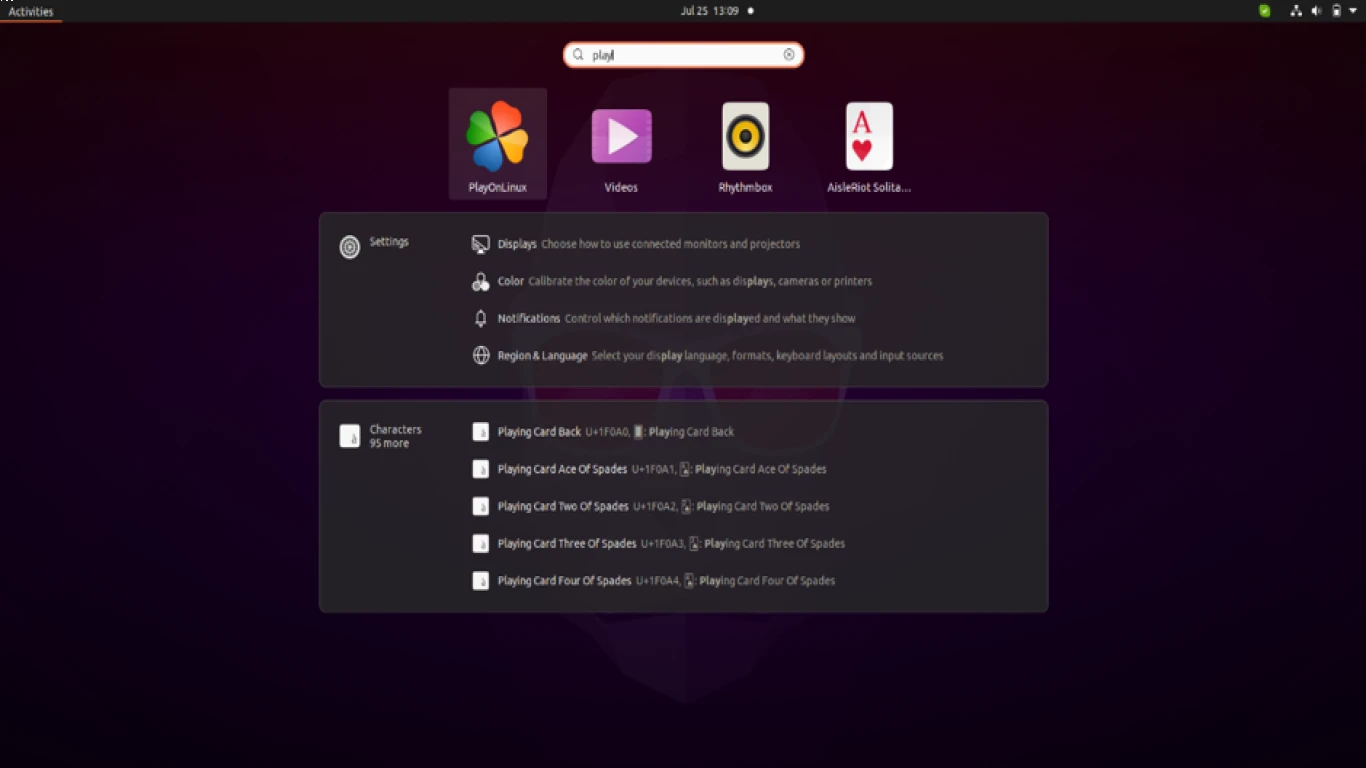Ubuntu as an OS for Office Workers
Ubuntu as an OS for Office Workers: The Smart Choice
When it comes to choosing an operating system for office work, the options can seem endless. However, Ubuntu is gaining traction as a powerful alternative to the more traditional choices like Windows and macOS. In this article, we'll explore why Ubuntu as an OS for office workers is becoming increasingly popular and why it might be the right fit for you and your team.
What's Ubuntu and Why Should Office Workers Care?
Ubuntu is a Linux-based operating system that is renowned for its robustness, security, and open-source nature. It's a versatile OS that caters to a wide range of computing needs, making it an attractive choice for office environments. But what makes it stand out for office workers in particular?
- Security and Stability: No More Blues about Viruses
In today's digital age, security is a top priority for businesses. Ubuntu as an OS for office workers is particularly appealing because it’s known for its strong security features. It's less vulnerable to viruses compared to other operating systems, thanks to its Linux base, which is less targeted by malware developers. This means fewer interruptions and less downtime for office workers, focusing more on productivity rather than troubleshooting.
- Cost-Effective: Save That Budget for Coffee
Let's face it, office costs can stack up quickly. What if you could save a chunk of that budget? Well, Ubuntu is free to use and distribute, which means no hefty licensing fees. For start-ups and businesses looking to reduce operational costs, Ubuntu offers a financially savvy solution.
- Customization: Make It Yours
Office environments often require different configurations for different departments or even individual employees. Ubuntu’s open-source nature allows for complete customization. Developers can tweak the OS to better suit specific office applications or workflows, making Ubuntu as an OS for office workers a truly tailored experience.
- Compatibility: Works with What You've Got
One common concern is compatibility with existing software and hardware. Ubuntu has come a long way in ensuring that it works well with popular office applications. Whether you need a browser, an email client, or even software like Office 365, odds are Ubuntu's got it covered.
- User-Friendly Interface: Because No One Reads Manuals
A prevailing myth is that Linux-based systems are hard to use. In reality, Ubuntu's user interface is quite intuitive. Designed with end-users in mind, its Unity or GNOME desktop environments are easy for office workers to navigate, even if they're not particularly tech-savvy.
- Community Support: Help is Just a Click Away
A vibrant community backs Ubuntu, offering forums, Q&A sites, and support documentation. If any issues arise, chances are someone in the Ubuntu community has already encountered and solved it. This peer-supported network ensures that adopting Ubuntu as an OS for office workers comes with a safety net.
How to Transition to Ubuntu: Getting Your Office Onboard
Thinking about making the switch to Ubuntu? Here are some steps to help make that transition smooth:
- Pilot Program: Before going office-wide, run a small pilot program to iron out potential issues.
- Training Sessions: Organize workshops for employees to familiarize themselves with Ubuntu.
- Data Backup: Ensure all important data is backed up before making the switch.
- Technical Support: Consider hiring or consulting an IT professional with experience in Ubuntu.
Why Ubuntu Outshines Windows and macOS for Office Use
Ubuntu isn’t just another OS; it brings with it a philosophy of freedom and customization. Compared to Windows and macOS, which sometimes feel like restrictive ecosystems, Ubuntu as an OS for office workers allows more freedom, control, and flexibility. This adaptability can be a game-changer for offices looking to innovate.
Performance: Get More Done
Ubuntu tends to run faster on older hardware than Windows or macOS because it requires less processing power. This efficient use of resources contributes to better performance and less frustration with laggy systems—a definite plus in a busy office environment.
Updates: Keep It Fresh Without the Hassle
Ubuntu provides regular updates that are easy to manage and install, ensuring that your system remains up-to-date without unnecessary disruption. This contrasts with the sometimes cumbersome update process on Windows, which can halt your workflow unexpectedly.
Innovation: Staying Ahead of the Curve
With Ubuntu as an OS for office workers, companies have access to cutting-edge technologies and software advances ahead of the curve. Ubuntu's open-source nature allows businesses to integrate the latest tech and tools, making it easier to stay competitive.
Concerns about Switching to Ubuntu and How to Address Them
Every solution comes with its own set of challenges. Let's address some concerns often raised about using Ubuntu in an office setting:
- Learning Curve: While Ubuntu is user-friendly, office workers may need time to adjust. Providing comprehensive training will help ease the transition.
- Software Availability: Not all software available on Windows and macOS has a direct equivalent on Ubuntu, but there are often alternatives or workarounds.
- Technical Support: Initially, having access to skilled IT personnel who are familiar with Ubuntu can mitigate early-stage hurdles.
Key Steps to Make Ubuntu Work in Your Office
- Assessment: Evaluate current office needs and how Ubuntu can meet them.
- Infrastructure Readiness: Ensure all hardware is compatible with Ubuntu.
- Integration Plan: Develop a phased approach to gradually introduce Ubuntu.
- Feedback Loops: Gather employee feedback to improve the implementation process.
- Continuity Planning: Develop strategies to ensure business continuity during the transition.
Future-Proofing Your Office with Ubuntu
By choosing Ubuntu, you're opting into a future-proof operating system that's ready to evolve with technological advances. This adaptability is a crucial factor for any business looking to stay ahead, making Ubuntu as an OS for office workers not just a choice, but a strategic business decision.
Final Thoughts: Is Ubuntu the Right Fit for Your Office?
Ubuntu is more than just an operating system; it's a gateway to a more secure, cost-effective, and customizable work environment. Whether you're a small business or a large enterprise, considering Ubuntu as an OS for office workers can lead to increased efficiency and satisfaction.
FAQs
-
Is Ubuntu really free to use for office applications? Yes, Ubuntu is free to download, use, and distribute, eliminating the cost of licenses often associated with proprietary systems.
-
Will my existing office software work on Ubuntu? Many popular office applications have Linux versions or alternatives. Always check compatibility before switching.
-
How secure is Ubuntu compared to other operating systems? Due to its Linux-based nature, Ubuntu is considered very secure and less prone to common malware attacks.
-
Can my IT department easily manage Ubuntu systems? While some training may be required, Ubuntu’s systems management can be easily handled by IT professionals, especially those familiar with Linux.
-
What kind of support is available if I encounter issues with Ubuntu? The Ubuntu community offers extensive support, including forums, documentation, and online help channels.
With everything laid on the table, it's clear why Ubuntu as an OS for office workers is worth considering. The benefits, from cost-saving to security, coupled with a supportive community, make the switch a compelling choice.
#ubuntu #officeworkers #operatingsystem #osforoffice #ubuntubenefits