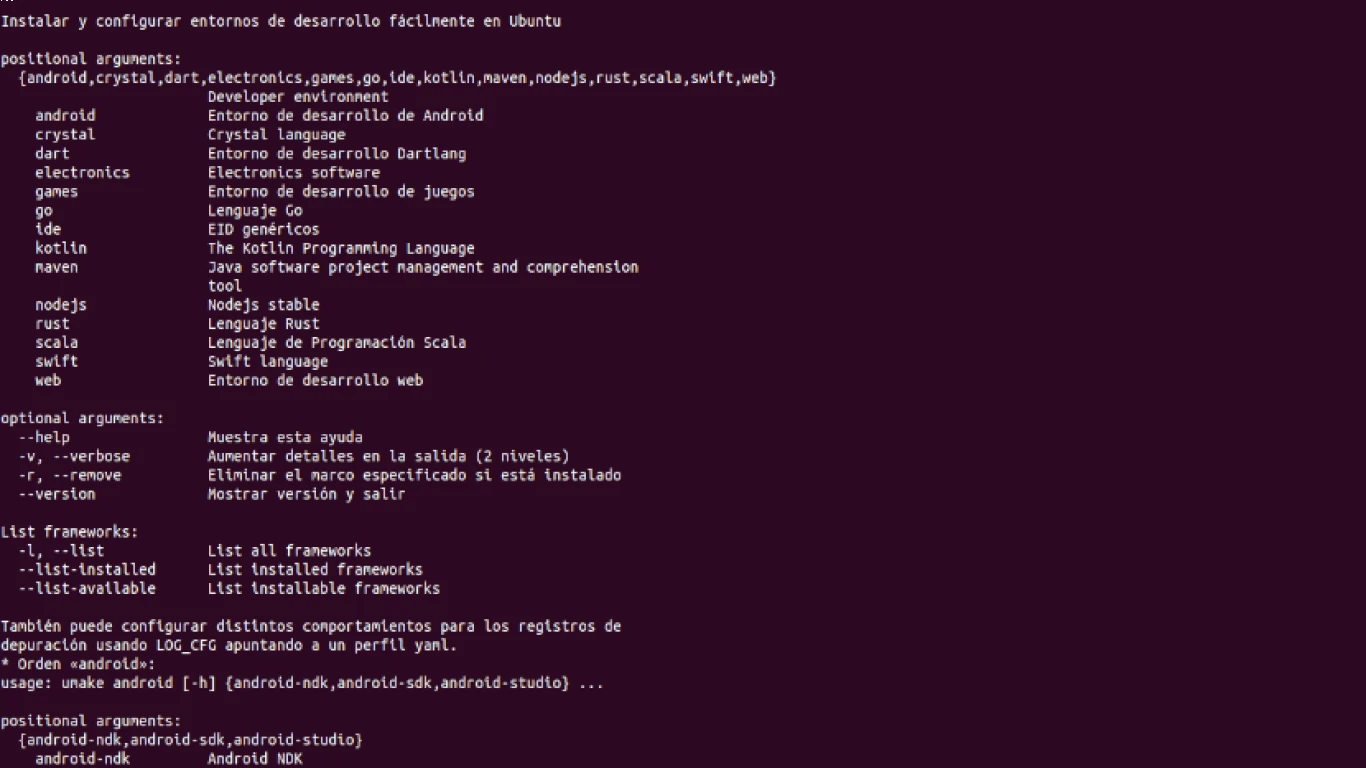Ubuntu for Programmers and Developers
Ubuntu for Programmers and Developers: A Comprehensive Guide
Hey, what's up, tech enthusiasts! Today we're diving deep into a topic that's super relevant if you're into coding and software development—Ubuntu for Programmers and Developers. If you're someone who spends a lot of time behind a screen, scripting lines of code, or just exploring new tech possibilities, getting a grip on Ubuntu can be a game-changer. Let's explore why Ubuntu is the go-to pick for developers around the world and how you can make the most of it.
Why Ubuntu is the Go-To OS for Developers
Choosing the right OS can make or break your development flow. Ubuntu has gained a reputation as a top choice for many programmers. Here's why:
-
Open Source Bonanza: One of the biggest perks of using Ubuntu is that it's open-source. This means you have the freedom to make adjustments to the kernel or any part of the system that you need to. Libertine vibes, don't you think?
-
Strong Community Support: With a massive community, you’ll never be stuck for too long on an issue. You can find forums, Reddit threads, and Stack Overflow discussions packed with problem-solving threads.
-
Regular Updates: Ubuntu provides regular updates ensuring you're always up-to-date with the latest tech innovations and security patches.
-
Performance and Efficiency: Ubuntu runs smoothly on most hardware, reducing unnecessary bloat and ensuring your computing is as efficient as possible.
Setting Up Ubuntu for Programming
To get started on Ubuntu as your development playground, follow these initial steps:
-
Installation: You can download it directly from Ubuntu's official site. Whether you're dual-booting or dedicating a full system, the installation is relatively straightforward.
-
Terminal Mastery: Get comfy with the terminal. Unlike other OS, you’ll be using this quite a bit.
-
Package Management with APT: APT is your best friend when it comes to installing applications and libraries. Learning a few commands here will make your workflow a breeze.
-
Text Editors: Whether it's Vim, Emacs, or Visual Studio Code, knowing your way around a text editor is crucial. Ubuntu supports all major ones.
Best Development Tools Available on Ubuntu
Ubuntu supports a variety of versatile and robust tools enhancing your development workflow. Here’s a list of some must-haves:
-
Version Control with Git: Essential for managing your code and keeping track of changes. You're definitely going to want git on your system.
-
Docker: For container-based applications and sandboxing your environments. It’s crucial for modern application deployment strategies.
-
Virtualization with VirtualBox: If you need to test on different OS environments, VirtualBox is a great way to virtualize those systems.
-
IDE Support: You got options like Eclipse, IntelliJ IDEA, and PyCharm, among others. Each has dedicated features geared towards specific programming needs.
Ubuntu and Programming Languages
When it comes to adapting to different programming languages, Ubuntu doesn’t lack in versatility. Here’s how it stacks up:
-
Python and Ruby: Direct support with easy installations. Manage dependencies using
piporgemcommands without hassle. -
Java and Kotlin: Run your Java applications with ease, and Kotlin support is seamlessly integrated thanks to full compatibility with Java.
-
C++ and C#: Offers environments like Clang and Mono respectively, catering to those diving into these languages.
-
JavaScript/Node.js: Quick setup with Node Package Manager (npm) available directly via APT.
Remote Development in Ubuntu
Work doesn't always happen in one spot. Remote development is often a requirement, and Ubuntu encompasses great support for that.
-
SSH Access: Secure Shell (SSH) access lets you connect remotely with full function, which is absolutely necessary for accessing servers or collaborating on remote projects.
-
Virtual Network Computing (VNC): Sometimes you need a GUI interface remotely, and VNC enables you to remotely access the Ubuntu desktop environment.
-
Containerization with Kubernetes: Extend remote work and testing through Kubernetes clusters. It’s a powerful tool for managing workloads and services.
Enhancing Productivity on Ubuntu
To maintain those tides of productivity high, here are some tips and tools that go fab with Ubuntu:
-
GNOME Tweaks: Customize your desktop environment just the way you like it. Perfect for enhancing ergonomics.
-
Productivity Tools: Tools like Trello, Slack, and Asana get you covered for project management and team collaboration, readily accessible via their web versions or native apps.
-
Automated Scripting: Use simple bash scripts to automate repetitive tasks and save valuable time.
Kernel Customization for the Curious Developer
For those who like to go deeper, Ubuntu allows kernel tweaking to better suit your development needs. This requires more advanced knowledge but offers limitless possibilities.
Security Features for a Peace of Mind
When developing applications, security is paramount. Ubuntu excels at:
-
Firewall Configurations with UFW: The uncomplicated firewall shields against unprivileged access.
-
AppArmor: Provides application-level security. Keep those applications isolated and governed by defined policies.
Community and Networking
The collaborative buzz around Ubuntu can’t be ignored. Engage with communities through:
-
Linux User Groups (LUGs): Meet and exchange knowledge with other users.
-
Forums and Online Meetups: Dive into online subreddits, forums, and events to learn and expand your network.
Conclusion: Why Ubuntu is Your Dev Buddy
To wrap it all up, Ubuntu for Programmers and Developers is like your right-hand pal. It's powerful, flexible, and customizable while providing immense community support and vast resources. Whether you're a coding newbie or a seasoned software guru, Ubuntu can adapt to whatever you throw at it. The ecosystem is rich with development tools, and the platform offers comprehensive support across numerous programming languages. What's not to love? Dive in and let Ubuntu streamline your programming experience.
FAQs
-
What makes Ubuntu a preferred OS for developers? Ubuntu's open-source nature, vibrant community, regular updates, and high performance make it attractive for developers.
-
How can I get started with programming on Ubuntu? Start by installing Ubuntu, mastering the terminal, using APT for package management, and selecting a reliable text editor.
-
What are some key tools to use on Ubuntu for development? Essential tools include Git for version control, Docker for containerization, VirtualBox for virtualization, and various IDEs like Eclipse or PyCharm.
-
Is Ubuntu suitable for working with different programming languages? Yes, Ubuntu supports a wide range of programming languages including Python, Java, C++, and JavaScript, among others.
-
How does Ubuntu enhance productivity for developers? Ubuntu supports productivity through customization tools like GNOME Tweaks, project management tools like Trello and Slack, and automation through bash scripting.
#ubuntuprogrammers #ubuntudevelopers #programmingonubuntu #ubuntucoding #ubuntudevelopment