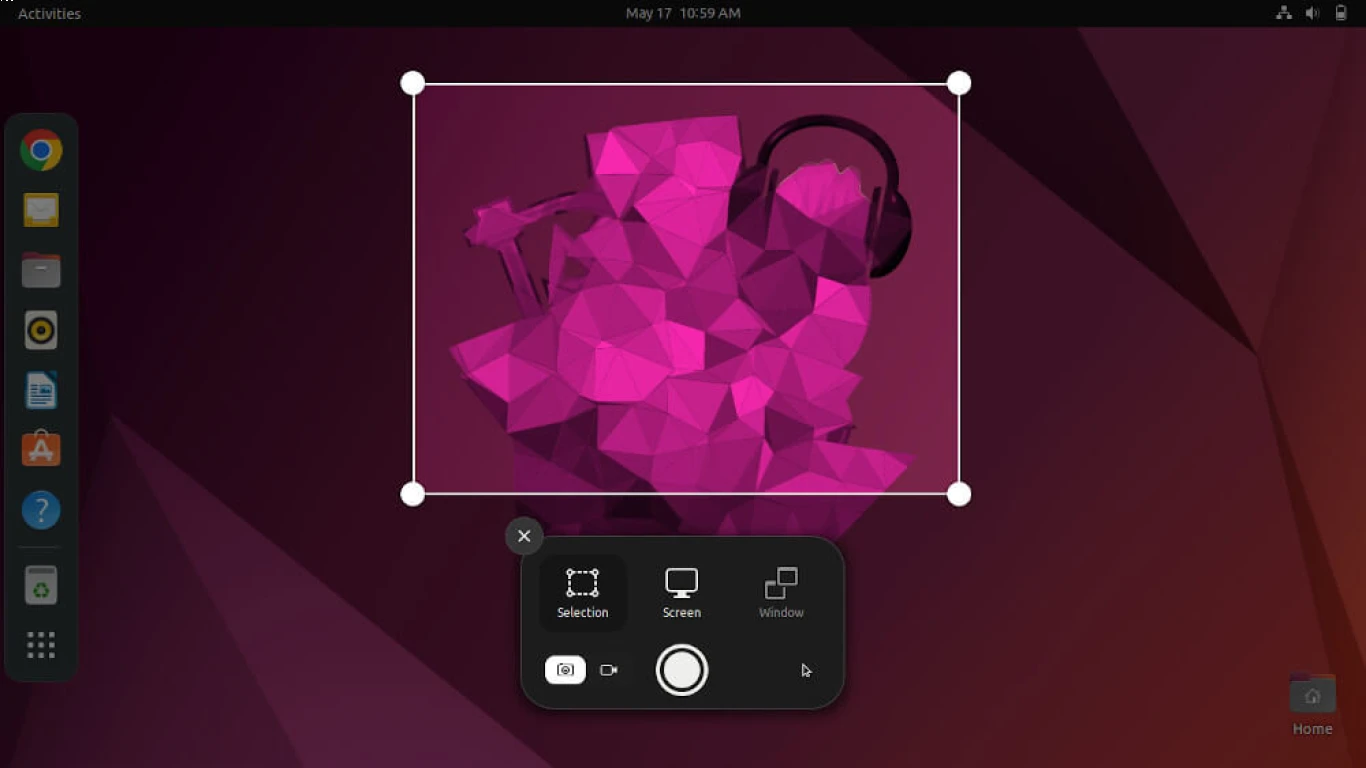Ubuntu for Students and Learners
Ubuntu for Students and Learners: A Comprehensive Guide for Young Geeks
Hey there, future tech wizard! If you're a student or a lifelong learner looking for an operating system that's versatile, reliable, and just plain cool, then Ubuntu might just be your new best friend! In this article, we're going to dive deep into why Ubuntu is a great choice for learners like you. So, buckle up and get ready for a fun ride through the world of Ubuntu!
What is Ubuntu, and Why Should Students Care?
Ubuntu is a free and open-source operating system based on Linux. It's like the cool cousin of OSes, with a strong focus on usability, stability, and security. But, why should you, as a student, care about Ubuntu? Here are a few reasons:
- Cost-effective: It's free! That's right, you don't have to spend a dime to get this powerful OS running on your machine.
- Customizable: You can tweak it to your heart's content. Want a personalized desktop? Ubuntu's got you.
- Community Support: There's a massive community of Ubuntu users who are super helpful. You're never alone!
- Security: It's less prone to viruses compared to other OSes. You can say goodbye to those pesky malware distractions.
Getting Started: How to Install Ubuntu on Your Device
So, you're ready to take the plunge and install Ubuntu. Here's a step-by-step guide to get you started:
- Download the Ubuntu ISO File: Head over to the official Ubuntu website and download the latest ISO file.
- Create a Bootable USB Drive: Use software like Rufus or Etcher to create a bootable USB drive.
- Backup Your Data: Just in case, always a good idea to backup important files.
- Boot from USB: Restart your computer and boot from the USB.
- Follow Installation Instructions: The installation wizard will guide you through the rest.
Congratulations! You've just installed Ubuntu and are ready to rock!
Exploring the World of Ubuntu: The User Interface
When you first boot into Ubuntu, you'll be greeted with a sleek and modern user interface. Here's what you need to know:
- The Launcher: Think of it as your command center. You can pin your favorite apps here for quick access.
- The Dash: Use this to search for applications, files, and even online content.
- Workspace Switcher: Perfect for multitasking, this allows you to manage multiple desktops.
- System Settings: Easily customized to fit your personal preferences.
Learning with Ubuntu: Essential Apps for Students
Ubuntu isn't just an OS; it's a gateway to a ton of educational tools. Here are some must-have apps for students:
- LibreOffice: A fantastic free alternative to Microsoft Office.
- GIMP: Perfect for graphic design and photo editing.
- Anki: A powerful tool for creating flashcards and studying.
- Geogebra: A dynamic mathematics software for all levels.
- VLC Media Player: Plays almost any type of media file you throw at it.
How Ubuntu Enhances Productivity for Learning
Hey, we all know student life can be hectic. Here's how Ubuntu can boost your productivity game:
- Fast Boot Time: Get up and running quickly, without long loading times.
- No Unnecessary Updates: Unlike some other operating systems, you won't be interrupted by random updates.
- Multitasking Made Easy: Use workspaces to organize and manage different projects efficiently.
Code Like a Pro: Programming Tools on Ubuntu
If you're diving into the world of coding, Ubuntu has your back. Check out these programming resources available:
- VS Code: A highly popular code editor with tons of extensions.
- Python: Pre-installed and ready to go!
- Git: Version control at your fingertips.
- Terminal: Powerful command line operations await you.
Why Ubuntu is a Hit Among Science and Engineering Students
For science and engineering students, Ubuntu is like a secret weapon. Here's why:
- Software Availability: Many science and engineering software packages are built specifically for Linux.
- Efficient Resource Usage: Get the most out of your hardware without draining your battery.
- Scripting Abilities: Automate repetitive tasks with ease.
Unleashing Creativity: Design and Media on Ubuntu
Create stunning visuals and content with these Ubuntu-friendly apps:
- Inkscape: Vector graphic design made simple.
- Blender: Create and animate 3D models, right on your laptop.
- Kdenlive: Edit videos like a pro.
Troubleshooting and Seeking Help: Ubuntu's Vast Community Support
Sometimes things go South, and that's OK! Here's how to find help:
- Ubuntu Forums: A friendly place to ask questions and get advice.
- Ask Ubuntu: Stack Exchange-style Q&A site for Ubuntu users.
- Official Documentation: Explore the comprehensive guides and tutorials.
Tips and Tricks: Making the Most Out of Ubuntu as a Learner
Here are some insider tips to level up your Ubuntu experience:
- Learn Basic Terminal Commands: Even just knowing the basics can save you time.
- Customize Appearance: Make Ubuntu uniquely yours.
- Use Keyboard Shortcuts: Navigate faster and enhance workflow efficiency.
Conclusion: Embrace the Power and Freedom of Ubuntu
In conclusion, Ubuntu for students and learners is like a hidden gem waiting to be discovered. It offers so much flexibility, community support, and a wealth of resources to enhance your academic journey. Whether you're tackling complex equations, diving into code, getting your creative juices flowing, or just navigating everyday tasks, Ubuntu has something for everyone. So, go ahead and jump on the Ubuntu train, and get ready to unleash your full learning potential!
Frequently Asked Questions
Q1: Is Ubuntu compatible with my existing software?
A1: Yes! While some software may have Linux-specific versions, many popular applications are available for Ubuntu, or alternatives exist.
Q2: Can I use Ubuntu on my older laptop?
A2: Absolutely! Ubuntu is known for running smoothly on older hardware with less resource consumption.
Q3: How often do I need to update Ubuntu?
A3: Ubuntu has regular updates, but they're unobtrusive, allowing you to update at your convenience.
Q4: Is Ubuntu secure for online learning?
A4: Yes, Ubuntu's strong security features make it reliable for online educational activities.
Q5: Can Ubuntu dual boot with other operating systems?
A5: Certainly! Ubuntu's installation process supports easy dual-boot setups with other OS options like Windows.
Now that you're armed with all this knowledge, go out and conquer the world of tech with Ubuntu! You've got this!
#ubuntuforstudents #ubuntulearning #ubuntueducation #studentlinux #ubuntuforlearners