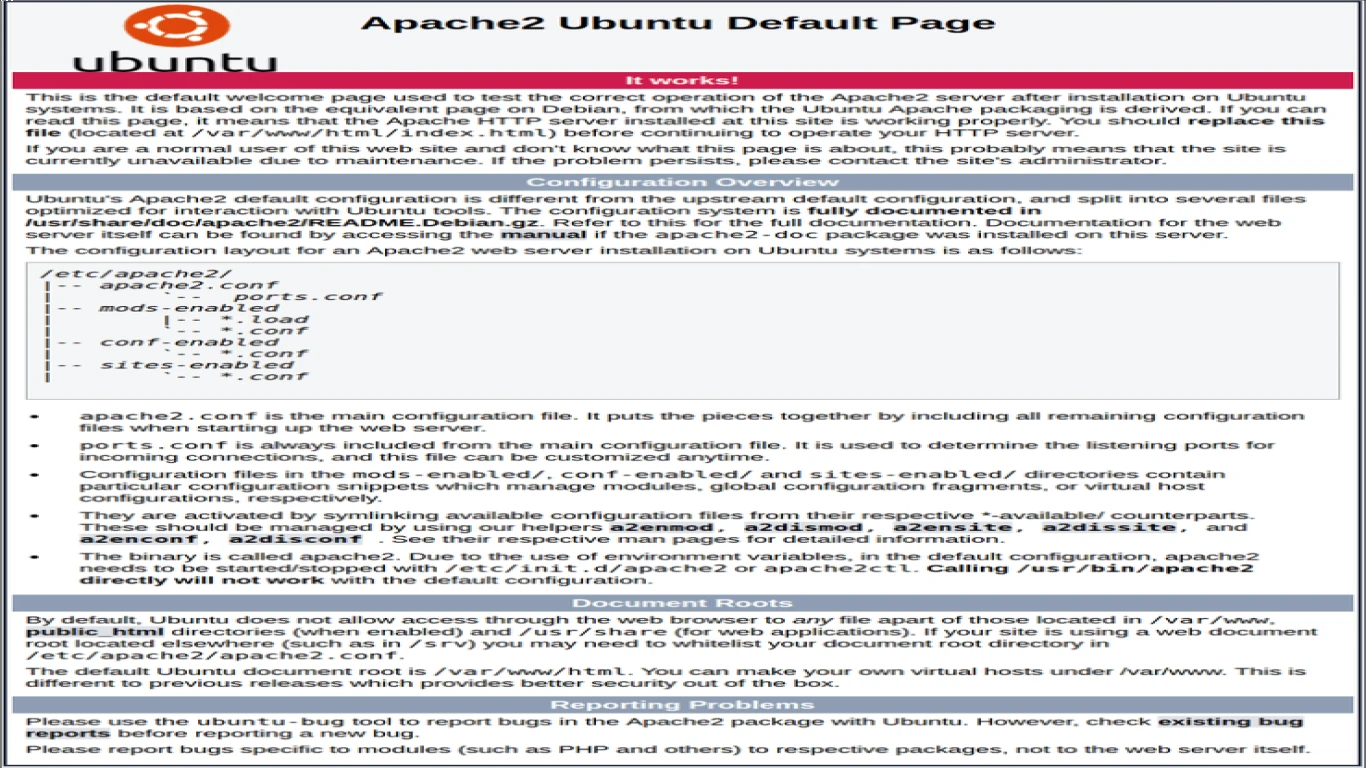Ubuntu for Web and Hosting Servers
Exploring Ubuntu for Web and Hosting Servers: Your Ultimate Guide
Hey there! So, you’re interested in web and hosting servers, and you’ve heard about this thing called Ubuntu, right? Well, you're in the right place! This guide will take you through everything you need to know about using Ubuntu for web and hosting servers. Trust me, by the end of this, you'll be all set to dive into the world of server management with Ubuntu at your side. Let's get into it!
What Makes Ubuntu a Top Choice for Web and Hosting Servers?
First of all, Ubuntu is super popular because it’s open source and totally free. This makes it accessible for everyone, from hobbyists to enterprise-level companies. Plus, it’s based on Debian, which is famous for its stability and security. So, when you choose Ubuntu for web and hosting servers, you’re basically choosing reliability and performance.
Ubuntu LTS: The Backbone of Stability
One of the coolest things about Ubuntu is its LTS (Long Term Support) versions. These releases guarantee updates and support for five years. Imagine not having to worry about major updates or security patches for an entire five years! That's why for web and hosting servers, using Ubuntu LTS is a smart move.
Setting Up Ubuntu for Your Web Server: Step by Step
Okay, let's say you’ve decided to roll with Ubuntu for your web server. What next? Setting it up, of course!
1. Installing Ubuntu Server
Head over to Ubuntu's official website and download the latest LTS version. Create a bootable USB drive, plug it into your server, and follow the installation instructions. It’s pretty straightforward.
2. Choosing Your Server Environment
Once installed, you can choose between different server environments like Apache, Nginx, or LEMP. Determine which one suits your project needs the best.
3. Configuring Apache or Nginx
If you've picked Apache, you’ll want to tweak your configurations, set up your domains, and ensure everything points to the right directories. For Nginx, you’ll need to do similar configurations, but it’s often noted for better performance with static content.
4. Securing Your Server
Security is massive! Set up a firewall using UFW (Uncomplicated Firewall), enable SSH key authentication, and consider using TLS/SSL (Let's Encrypt is a popular choice).
Ubuntu's Role in Hosting: A Glimpse Beyond the Basics
When we talk about using Ubuntu for web and hosting servers, it's not just about the setup. Let's dive deeper into how Ubuntu excels in the hosting realm.
Advantages of Ubuntu in a Hosting Environment
-
Community Support and Resources: The Ubuntu community is massive! You’re never alone when you hit a snag. There are forums, extensive documentation, and community support available at your fingertips.
-
Package Management with APT: Keep your software updated with ease. APT (Advanced Packaging Tool) makes installing, updating, and removing packages simple.
-
Scalability: Running an e-commerce site? Got traffic spikes? Ubuntu, with its lightweight and customizable nature, scales like a champ.
Deploying Applications on Ubuntu with Ease
Ubuntu servers are perfect for deploying web applications. Whether you’re using Node.js, PHP, Python, or Ruby, there’s support ready to go. You can easily set up your environment, manage dependencies, and get your applications running smoothly.
Virtualization and Containers
Virtualization is a breeze with Ubuntu. Thanks to tools like KVM and LXC, you can create and manage virtual machines effortlessly. Or better yet, dive into Docker for working with containers. This is a game-changer, especially for consistent application environments.
Keeping Your Ubuntu Server Running Smoothly
Once you’ve got your Ubuntu web and hosting server set up, the job’s not done! Regular maintenance and monitoring are key to ensuring that everything runs perfectly.
Regular Updates and Maintenance
-
Run Updates Frequently: Always keep your system and packages updated. Use commands
apt updateandapt upgraderegularly. -
Monitor Performance: Tools like htop and Netdata can help you keep an eye on system performance.
-
Backups: Always have backups! Use tools like rsync or cloud solutions to back up your data regularly.
Handling Traffic Like a Pro
Anticipate growth by using tools like HAProxy for load balancing and ensure that your server can handle traffic efficiently.
Diving into Advanced Features of Ubuntu
Let's geek out and talk about some extra features Ubuntu offers for web and hosting servers.
Ubuntu Server with Cloud Integration
Ubuntu’s compatibility with cloud providers like AWS, Google Cloud, and Azure is seamless. So, if you’re considering expanding to the cloud, Ubuntu’s got your back.
Automation with Ubuntu
Who doesn’t love a little automation? Tools like Ansible, Puppet, or Chef can automate repetitive tasks on your Ubuntu servers, making life much easier!
Common Challenges and How to Overcome Them
Now, it wouldn’t be fair to talk about Ubuntu for web and hosting servers without discussing potential bumps in the road.
1. Learning Curve
Switching to a new system can be daunting. But remember, the online Ubuntu community is vast and always ready to help.
2. Configuration Hiccups
Initial configurations can be tricky. Double-check documentation and community forums if you hit a snag.
Conclusion: Is Ubuntu the Right Choice for Your Web and Hosting Servers?
Absolutely! With its myriad of features, stability, and massive community support, choosing Ubuntu for web and hosting servers is often a no-brainer for many IT professionals and developers. Whether you’re a small business, a DevOps engineer, or just someone getting started, Ubuntu provides a reliable and robust foundation for hosting your applications and websites.
FAQs
1. Why should I choose Ubuntu over other Linux distributions? Ubuntu is user-friendly, has great community support, and provides LTS versions for stability.
2. Is Ubuntu suitable for beginners in server management? Totally! With its comprehensive documentation and community support, beginners find it relatively easy to pick up.
3. How can I enhance the security of my Ubuntu server? Implement firewalls, use SSH keys, and regularly update your system to enhance security.
4. What's the difference between Ubuntu Desktop and Ubuntu Server? Ubuntu Server is optimized for running servers, meaning it doesn’t come with a GUI by default, unlike Ubuntu Desktop.
5. Can I use Ubuntu for cloud hosting? Yes, Ubuntu integrates seamlessly with major cloud providers, making it an excellent choice for cloud hosting.
There you have it! A comprehensive guide on using Ubuntu for web and hosting servers. Hope this helps you on your journey to mastering server management!
#ubuntuforweb #ubuntuforhosting #webserversubuntu #hostingserversubuntu #ubuntuserversetup