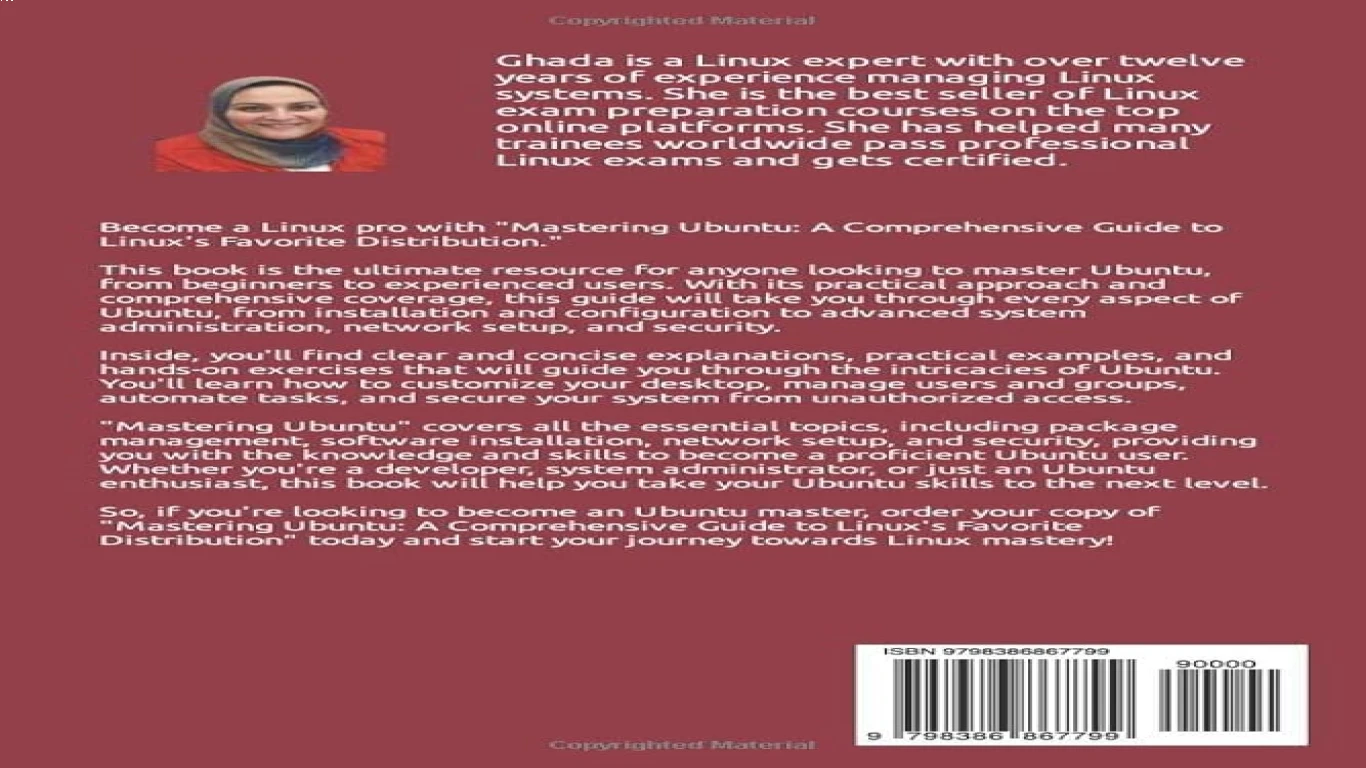Ubuntu is Suitable for Beginners and Experts
Ubuntu is Suitable for Beginners and Experts
When it comes to choosing an operating system, many people often find themselves confused with the sea of options available. From Windows to macOS, and countless Linux distributions, the choices are virtually endless. However, if you're searching for an operating system that caters to both tech newcomers and seasoned experts, Ubuntu is suitable for beginners and experts alike. In this article, we'll explore why Ubuntu stands out as a versatile and powerful choice for users with varying levels of expertise.
What Makes Ubuntu User-Friendly for Beginners?
Ubuntu, developed by Canonical, is renowned for its user-friendly interface. The design is clean, intuitive, and resembles that of more familiar operating systems like Windows and macOS, which makes it easier for beginners to transition without feeling overwhelmed. Here’s why Ubuntu is beginner-friendly:
-
Graphical User Interface (GUI): The GUI in Ubuntu is straightforward, with well-organized menus and easy navigation. Beginners will find it simple to find the programs they need without diving deep into complex processes.
-
Extensive Documentation and Community Support: For those just starting, Ubuntu provides a wealth of resources, including comprehensive documentation and a vast online community. Forums, blogs, and social media groups are full of friendly individuals eager to help newcomers.
-
Software Center: The Ubuntu Software Center offers a centralized location to download and install applications with just one click, similar to app stores on smartphones.
Why Ubuntu is a Great Linux Distro for Experts
While Ubuntu's simplicity is a win for beginners, it doesn't shy away from offering advanced features and flexibility that tech-savvy users and professionals crave. Here’s what makes Ubuntu a go-to choice for experts:
-
Customizability: Unlike many proprietary operating systems, Ubuntu allows advanced users to tweak and customize the OS extensively. The openness of Linux ensures that users can modify system settings to suit their needs.
-
Command Line Power: For experts who prefer the command line, Ubuntu offers unparalleled access to terminal commands. This flexibility allows power users to automate tasks, develop software, and perform complex system management with ease.
-
Versatility: From servers to IoT devices, Ubuntu can be installed and operated efficiently on a wide range of hardware, making it a versatile choice for development and production environments.
Ubuntu's Strong Focus on Security
Security is a major concern for anyone using a computer, and Ubuntu tackles this head-on, ensuring user data remains secure. Ubuntu employs several strategies to provide a secure environment:
-
Regular Security Updates: Canonical provides timely updates to patch vulnerabilities and improve security features, ensuring your system is protected against potential threats.
-
Built-in Firewall: Ubuntu has an integrated firewall that’s easy to configure, even for beginners, helping to block unauthorized access.
-
End-to-End Encryption: Users can encrypt their home directories during installation, offering an extra layer of security for personal files and sensitive data.
A Seamless Experience Regardless of Hardware
Another reason why Ubuntu is suitable for both beginners and experts is its effectiveness on a variety of hardware configurations:
-
Resource Efficiency: Ubuntu offers variations like Xubuntu or Lubuntu, which are optimized for lower-specification systems. This makes Ubuntu a great option for breathing new life into older machines.
-
Compatibility: Whether you're running Ubuntu on a high-end desktop or a modest laptop, you can expect stable and consistent performance due to its excellent hardware compatibility.
Ubuntu's Application Ecosystem
Ubuntu supports a robust library of applications, ensuring it caters to all needs, whether you’re a student, a developer, or a business professional:
-
Open Source Software: The Ubuntu ecosystem thrives on open-source software, offering tools like LibreOffice, GIMP, and VLC for free, eliminating the need to buy expensive software suites.
-
Development Tools: Programmers and developers will appreciate the availability of development tools and IDEs like Eclipse, PyCharm, and Visual Studio Code tailored for Ubuntu.
-
Multimedia and Creativity: For creative minds, Ubuntu hosts a plethora of apps designed for graphics, video editing, music production, and more.
Ubuntu's Contribution to the Open Source Movement
Choosing Ubuntu doesn't just offer personal benefits; it also supports the growth of the open-source community:
-
Community-Driven Development: Feedback and contributions from users and developers around the globe help in consistently improving Ubuntu, aligning it with the open-source philosophy of collaborative advancement.
-
Transparency and Control: With open-source software, users have full transparency and control over their systems, fostering trust and reducing reliance on closed-source alternatives.
Switching to Ubuntu: How to Get Started
For those eager to make the switch, installing and running Ubuntu is straightforward. Here’s a quick guide:
-
Download the ISO: Visit the Ubuntu website to download the latest version of the Ubuntu installation ISO.
-
Create a Bootable USB: Use tools like Rufus or Etcher to create a bootable USB drive with the downloaded ISO.
-
Install Ubuntu: Boot from the USB drive and follow the simple installation instructions. Ubuntu’s installer will guide you through the process, including partitioning your disk and setting up your account.
-
Post-Installation: Once installed, set up updates and customize the system settings to your liking.
Staying Ahead with Ubuntu's Latest Releases
Canonical releases new versions of Ubuntu every six months, with Long Term Support (LTS) versions every two years, ensuring your system stays updated:
-
Stability of LTS Releases: For those requiring a stable environment, LTS versions are supported for five years, making them ideal for enterprise and professional use.
-
Cutting-Edge Features: Non-LTS releases bring the latest features and are great for users who enjoy experimenting with new technology.
Ubuntu in the Enterprise World
Enterprise environments benefit greatly from Ubuntu’s capabilities:
-
Server Support: Ubuntu Server is a well-respected choice in the enterprise environment due to its reliability, performance, and comprehensive support options from Canonical.
-
Cost-Effective Solutions: As a free operating system, Ubuntu provides businesses with a cost-effective alternative to expensive proprietary solutions while offering robust capabilities.
Exploring the Ubuntu Flavors
For users with specific needs, Ubuntu offers various flavors, each providing distinct features and environments:
-
Xubuntu: Lightweight and minimalist, perfect for older computers.
-
Kubuntu: Features the KDE Plasma desktop for a unique visual experience.
-
Ubuntu Studio: Tailored for multimedia creation, catering to audio, video, and graphic content creators.
The Future of Ubuntu
Ubuntu continually evolves, with a visible commitment to innovation and adaptation to new technologies and user needs:
-
Integration with Cloud Services: Ubuntu's integration with cloud platforms like AWS and Azure positions it as a leader for cloud-based solutions.
-
Technological Advancements: With Ubuntu’s active involvement in emerging technologies like IoT, AI, and Kubernetes, it remains a frontrunner in technological growth sectors.
Conclusion
In a world where technology is constantly evolving, Ubuntu sets itself apart by being a versatile operating system suitable for beginners and experts alike. Ubuntu is suitable for beginners and experts, a statement underscored by its user-friendly interface, extensive support, and powerful capabilities. Whether you're making your first foray into the world of Linux or you’re an experienced user seeking a flexible and secure operating system, Ubuntu is a solid choice that grows alongside your needs.
FAQs
-
Is Ubuntu free to use and distribute?
Yes, Ubuntu is free to download, use, and share, in accordance with the principles of open-source software. -
Can Ubuntu run Windows applications?
With software like Wine or virtual machines, many Windows applications can run on Ubuntu, although not all software may work perfectly. -
How often does Canonical release a new version of Ubuntu?
Canonical releases a new version of Ubuntu every six months, with LTS versions every two years. -
Does Ubuntu work with all hardware?
While Ubuntu is compatible with many types of hardware, checking the specific system requirements and compatibility is recommended. -
Can Ubuntu be used for gaming?
Yes, with platforms like Steam available on Ubuntu, and tools like Proton, Linux gaming has seen significant improvements, although not all games are supported.
#ubuntubeginners #ubuntuexperts #linuxforall #userfriendlyubuntu #ubuntutips