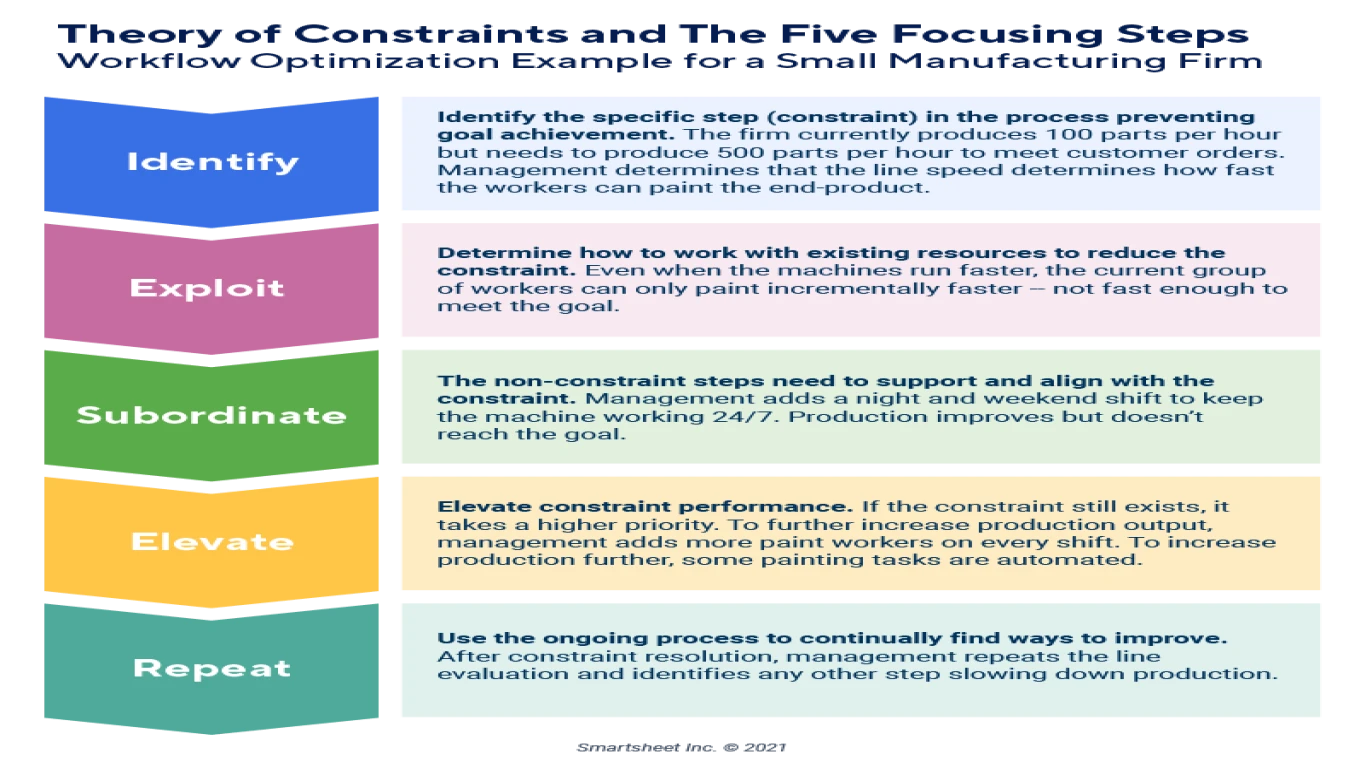Windows Apps That Improve Workflow
Windows Apps That Improve Workflow: Elevate Your Productivity Game
In the fast-paced digital age, maintaining a smooth workflow is crucial for optimal productivity. Whether you're a student, a professional, or just someone trying to keep life organized, the right Windows apps can dramatically enhance your workflow. Buckle up, as we're about to dive into some game-changing Windows apps that you absolutely need to improve your productivity and efficiency!
1. Microsoft Office Suite: Your Essential Toolkit for Productivity
When it comes to productivity, the Microsoft Office Suite is the gold standard. With applications like Word, Excel, PowerPoint, and Outlook, it's an all-encompassing toolkit that meets various needs. Word makes drafting documents a breeze, while Excel handles data processing like a champ. Want to create a visually stunning presentation? PowerPoint's got your back!
1.1 Microsoft Word: Write Like a Pro
- Features: Spell check, grammar suggestions, various templates.
- Benefits: Enhances document creation, easy formatting, collaboration features.
1.2 Microsoft Excel: Master the Data Game
- Features: Formulas, pivot tables, charts.
- Benefits: Simplifies data management, saves time with automation.
1.3 Microsoft PowerPoint: Elevate Your Presentations
- Features: Design templates, transitions, animations.
- Benefits: Engages audience with visually captivating slides.
1.4 Microsoft Outlook: Manage Your Emails Like a Boss
- Features: Email organization, calendar integration, task management.
- Benefits: Streamlines communication, boosts time management.
2. Trello: Streamline Task Management
Trello is a flexible, easy-to-use task management tool based on the Kanban system. This app is perfect for individuals and teams seeking a visual overview of their tasks. Its boards, lists, and cards enable efficient tracking and collaboration.
2.1 Board and Card System: Visualize Your Tasks
- Features: Board organization, customizable cards.
- Benefits: Provides instant clarity, enhances focus.
2.2 Team Collaboration: Work Together Efficiently
- Features: Assign tasks, add comments, attach files.
- Benefits: Improves coordination, fosters teamwork.
3. Slack: Enhancing Team Communication
Communication is key in any successful workflow, and Slack is designed to keep team conversations clear and organized. By breaking up communication into channels, teams can maintain streamlined dialogues without overwhelming inboxes.
3.1 Channel Organization: Keep Conversations Focused
- Features: Named channels, direct messages, integrations.
- Benefits: Prevents information overload, centralizes communication.
3.2 Integrated Apps and Bots: Extend Functionality
- Features: App integrations, custom bots.
- Benefits: Automates routine tasks, enhances productivity.
4. Evernote: Your Digital Notebook
Are you the type that jots down everything? Then Evernote is your digital solution. It allows users to capture ideas, notes, and to-do lists across all devices, ensuring no idea is lost.
4.1 Note Taking and Organizing: Never Lose an Idea
- Features: Text, audio, image notes.
- Benefits: Easily captures thoughts, organized storage.
4.2 Synchronization Across Devices: Stay Updated Everywhere
- Features: Cloud sync, offline access.
- Benefits: Consistent access, seamless updates.
5. Adobe Creative Cloud: Unleashing Creativity
For those in creative fields, Adobe Creative Cloud provides a suite of apps such as Photoshop, Illustrator, and Premiere Pro, which are essential for design, video editing, and creative workflows.
5.1 Photoshop and Illustrator: Superior Design Capabilities
- Features: Advanced editing tools, collaboration options.
- Benefits: Promotes professional-quality design work.
5.2 Premiere Pro: Simplify Video Editing
- Features: Multicam editing, color grading.
- Benefits: Enhances video production quality, improves editing speed.
6. Zoom: The Communication Lifeline
As remote work becomes the norm, Zoom stands as the go-to app for virtual meetings. Its reliable video conferencing keeps teams connected, no matter where they are.
6.1 High-Quality Video Calls: Crystal Clear Connection
- Features: HD video/audio, screen sharing.
- Benefits: Facilitates seamless communication, reduces travel costs.
6.2 Meeting Scheduling and Recording: Efficiency at Its Best
- Features: Calendar integration, recording capabilities.
- Benefits: Simplifies meeting logistics, ensures record keeping.
7. Todoist: Stay on Top of Your Tasks
Todoist is a robust task manager equipped with powerful features to help individuals and teams stay organized and productive. By breaking tasks into manageable steps, Todoist keeps users on track toward their goals.
7.1 Task Prioritization: Focus on What Matters
- Features: Project templates, priority levels.
- Benefits: Optimizes task management, boosts productivity.
7.2 Progress Tracking: Keep Up with Your Achievements
- Features: Activity log, project tracking.
- Benefits: Provides insights into progress, motivates completion.
8. Grammarly: The Writing Assistant Everyone Needs
Writing effectively is paramount across all professional and academic settings. Grammarly is here to ensure your grammar is always impeccable, no matter where you're typing.
8.1 Real-time Grammar Checks: Write with Confidence
- Features: Spelling suggestions, tone detection.
- Benefits: Enhances writing quality, provides confidence.
8.2 Detailed Writing Insights: Continuous Improvement
- Features: Weekly statistics, personalized goals.
- Benefits: Guides improvement, tracks writing performance.
9. Backup and Restore with Dropbox: Data Security Made Simple
Backing up data has never been easier thanks to Dropbox, a cloud storage service that secures your files, making them accessible when needed.
9.1 Cloud Storage and Sync: Access Anywhere
- Features: Automatic backups, easy sharing.
- Benefits: Protects data integrity, shares information quickly.
9.2 File Recovery and Versioning: Feel Safe with Your Data
- Features: File restoration, version history.
- Benefits: Mitigates data loss, maintains data consistency.
10. Focus@Will: Elevate Your Concentration
Staying focused can be a challenge, but Focus@Will is here to help. This app combines neuroscience and music to enhance concentration, providing playlists that sustain productivity.
10.1 Music to Focus By: Tailored to Your Needs
- Features: Playlist customization, genre selection.
- Benefits: Boosts concentration, reduces distractions.
10.2 Science-backed Music: Customized Productivity
- Features: Guided focus sessions, productivity tracking.
- Benefits: Officially boost performance, improve focus periods.
Conclusion: Boost Your Workflow with the Right Windows Apps
Incorporating the right Windows apps that improve workflow can drastically elevate your productivity levels. From task management and communication to creative projects and data security, each app in this list plays a pivotal role. By investing in these apps, you're setting yourself up for success, ensuring you can manage tasks efficiently while staying ahead of the game. Start optimizing your workflow today, and see how dramatically a few apps can change your life!
5 Frequently Asked Questions (FAQ) about Windows Apps That Improve Workflow
Q1: Are these apps compatible with all versions of Windows?
Yes, the majority of these apps are designed to be compatible with the most recent versions of Windows, including Windows 10 and Windows 11. However, it's always good to check the app’s system requirements for compatibility with older versions.
Q2: Are there free alternatives to these premium apps?
Certainly! Many free alternatives can offer similar functionalities—for instance, LibreOffice as a substitute for Microsoft Office. However, premium apps often provide superior features and integrations.
Q3: Can these apps integrate with each other?
Many of these applications provide API integrations, allowing them to work seamlessly together. For example, Slack can integrate with Trello and Outlook to centralize information streams, enhancing overall workflow.
Q4: Do these apps consume a lot of system resources?
While some apps like Adobe Creative Cloud require significant RAM and processing power due to their intensive nature, most others, like Todoist and Grammarly, are designed to be lightweight and efficient.
Q5: How can I decide which app is best for my needs?
Consider your specific workflow needs; identify gaps or inefficiencies. Assess features, pricing, and user reviews to find an app that meets your criteria and integrates well with your existing tools. Once you’ve pinpointed your needs, test a few options to see which app aligns best with your workflow requirements.
#windowsapps #improveworkflow #productivitytools #efficiencyboost #taskmanagement