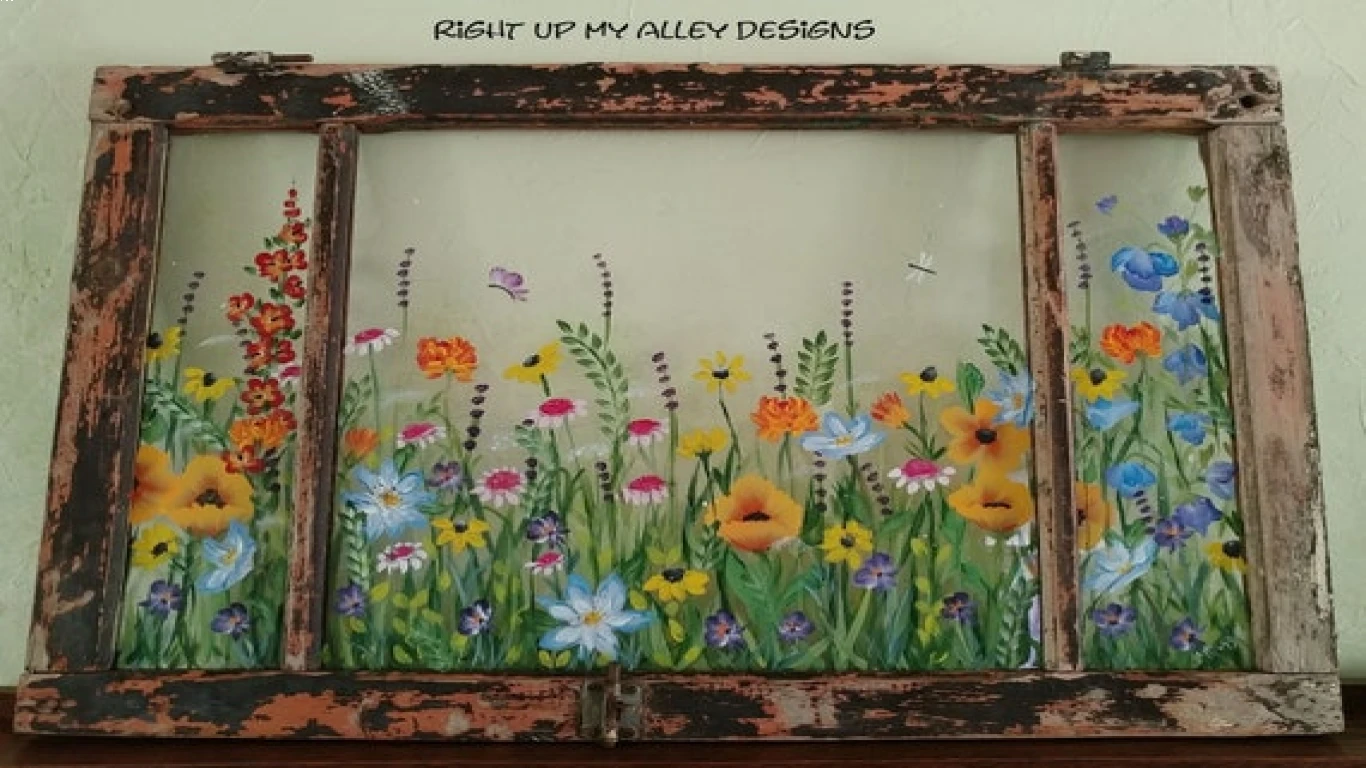Windows Customization Ideas You Will Love
Windows Customization Ideas You Will Love
Hey there, fellow tech enthusiast! Are you tired of staring at the same old default Windows setup? Looking to add a touch of personal flair to your desktop experience? You're in the right place because I've got some amazing Windows customization ideas you will love. Let's dive in and get your desktop looking as awesome as you are!
Revamp Your Wallpaper with Stunning Visuals
Your wallpaper is like the canvas of your desktop masterpiece. Why settle for the default options when there are tons of breathtaking wallpapers out there? Websites like Unsplash, Pexels, and Wallhaven offer high-quality, free backgrounds that can instantly give your desktop a makeover. Whether you're into nature, abstract art, or urban scenery, you can find a wallpaper that matches your vibe. Remember, a fresh wallpaper is the first step to falling in love with your Windows customization.
Organize Your Desktop with Stylish Icons
Say goodbye to cluttered desktops! Organizing your desktop icons not only helps you find your files faster but also enhances the overall look. Consider downloading icon packs from places like IconArchive or DeviantArt. You can customize them to fit a specific theme or color scheme. Windows customization is all about making your workspace functional and aesthetically pleasing.
Transform Your Start Menu with a Personal Touch
Don't let your Start menu feel neglected. Tools like Start10 or StartIsBack offer a plethora of options to customize the look and feel of your Start menu. Choose between classic and modern styles, add transparency, and even change the icon size. This is one of those Windows customization ideas you will love because it elevates the ease of access to your favorite apps and settings.
Amplify Your Experience with Custom Sounds
Underrated, yet so impactful! Change the default Windows sounds to something more engaging. Imagine your PC starting up with a sound clip from your favorite movie or TV show. You can find sound packs online or use built-in tools to assign specific sounds to actions. This is a customization idea that adds a personal auditory touch to your Windows experience.
Upgrade Your Cursor Design to Match Your Style
Your mouse pointer is like the conductor’s baton directing the orchestra that is your computer. Why stick with the boring default? Websites like RW Designer and DeviantArt host a wealth of creative cursor designs. Download a set that piques your interest or matches your desktop theme. This small change can have a surprisingly significant impact on your daily computer interactions.
Enhance Multitasking with Virtual Desktops
When it comes to productivity as well as aesthetics, utilizing Windows' virtual desktop feature is a no-brainer. You can set up multiple desktops for different projects and switch between them effortlessly. This helps keep your workspace organized without the visual chaos. Pair this with a stunning wallpaper series and Windows customization ideas you will love start coming together seamlessly.
Boost Functionality with Rainmeter Skins
Rainmeter is the ultimate toolkit for desktop customization. It allows you to add customizable widgets on your desktop like weather forecasts, system statistics, and media controls. There are endless skins you can download or even create your own. It's a playground for developers and creatives alike. Unlock the potential of real-time info at your fingertips while keeping your desktop looking sleek and modern.
Illuminate Your Keyboard with RGB Configurations
One of the easiest ways to add a pop of style and improve your mood is by customizing your keyboard lighting with RGB configurations. Most modern keyboards come with software that allows you to play with the lighting effects and colors. Coordinate it with your desktop theme for a harmonious Windows customization journey.
Refresh the Taskbar with Transparent Tastes
Your taskbar deserves some love too! Transparency is on-trend and makes your desktop look futuristic. Apps like TaskbarX or TranslucentTB allow you to adjust the transparency of your taskbar, making your desktop look even more cohesive. Match it to your weather widget from Rainmeter for that ultra-modern look.
Craft Your Dream Setup with Dock Customization
If you're a fan of the macOS dock style but love Windows functionality, try adding it to your setup with apps like RocketDock or Nexus. These programs recreate the dock experience, where you can add shortcuts, apps, and folders for easy access. This Windows customization idea not only beautifies your interface but also boosts your efficiency in accessing frequent programs.
Conclusion: Elevate Your Space with Windows Customization Ideas You Will Love
In conclusion, creating a workspace that reflects your personality while increasing productivity is absolutely possible with Windows. Whether you’re upgrading your wallpaper, transforming sounds, or diving into Rainmeter skins, these Windows customization ideas you will love are sure to make your desktop a place you enjoy spending time. Remember, customization is not just about looks; it's also about creating a space that caters to your specific needs and aesthetics.
Frequently Asked Questions (FAQs)
-
How can I make my Windows desktop unique?
- Utilize tools like Rainmeter, custom icons, and wallpaper changes to make your desktop stand out.
-
Are there free options for customizing Windows?
- Yes, many websites offer free downloads for wallpapers, icons, and sound packs.
-
Can I revert my customizations to default settings?
- Most customization tools allow you to reset to default settings either within the application or through Windows settings.
-
Do I need special skills to customize Windows?
- Not necessarily! Many tools are user-friendly, and there are plenty of tutorials available online for guidance.
-
Will customizing my Windows affect system performance?
- While minor customizations like wallpaper changes won't, added software for deeper modifications might slightly impact performance. Use tools that are lightweight and actively maintained by developers.
Dive into these customization ideas and enjoy the process of creating the ultimate personalized Windows experience! 🌟
#windowscustomization #customizationideas #desktopthemes #personalizewindows #windowssetup