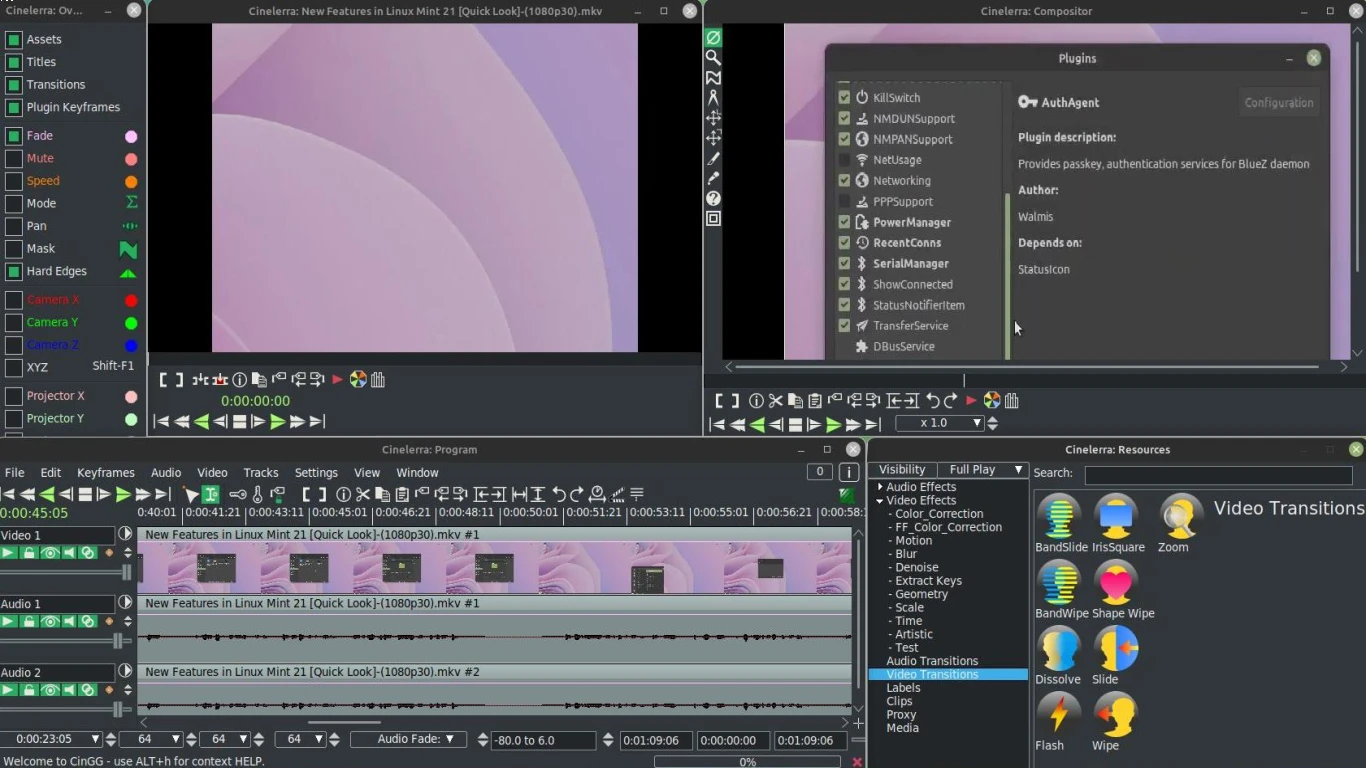Ubuntu for Video Editing and Multimedia
Ubuntu for Video Editing and Multimedia: Your Ultimate Guide
Yo, guys! If you've been wondering whether Ubuntu can handle your video editing and multimedia needs, you're in the right spot. This guide is gonna break it down for you. We'll dive deep into Ubuntu, why it's a cool choice for video editing, what software to use, and some tips and tricks to ace your video projects. So, grab your popcorn and let's get this show rolling!
Why Choose Ubuntu for Video Editing and Multimedia?
Alright, let's start with the basics. Why even consider Ubuntu for video editing? Unlike some other operating systems, Ubuntu is free, open-source, and won't eat up all your resources. It's pretty lightweight and runs smoothly on most hardware. Plus, the Ubuntu community is like a huge family always ready to help.
Understanding Ubuntu's Strengths for Multimedia Tasks
Ubuntu's got some serious power under the hood! It's known for being super stable and secure, which is perfect for editing videos without worrying about random crashes. Additionally, Ubuntu supports a wide range of multimedia formats, making it easier to work with various file types without hunting for extra codecs.
Top Video Editing Software Available on Ubuntu
Kdenlive: User-Friendly and Powerful
Kdenlive is like the MVP when it comes to video editing on Ubuntu. It's got all the features you need - multi-track editing, various effects, transitions, and more. The interface is super intuitive, so you can start editing right away even if you're a total beginner.
OpenShot: Simple Yet Effective
OpenShot is another awesome choice. It’s perfect if you’re looking for something straightforward. Drag-and-drop functionality, keyframes, and support for numerous video formats make it a great option for quick projects.
Shotcut: Professional Tools for Free
Shotcut packs a punch with advanced editing tools. It supports 4K video, loads of effects and transitions, and provides sleek video compositing capabilities. Plus, Shotcut's open-source nature means you get all these features without spending a dime.
Installing and Getting Started with Video Editing on Ubuntu
Alright, so you're ready to install some software and dive into editing? Here’s a quick guide:
-
Update Your System: Always a good first step.
- Open Terminal and run:
sudo apt update && sudo apt upgrade.
- Open Terminal and run:
-
Install Software: Pick one of the options above and use these commands:
- Kdenlive:
sudo apt install kdenlive - OpenShot:
sudo apt install openshot - Shotcut: Follow the AppImage method on their website for the latest version.
- Kdenlive:
-
Launch and Explore: Open the software and start exploring the interface.
Optimizing Ubuntu for a Better Editing Experience
To make the most of your editing on Ubuntu, you'll want to tweak a few things:
- Increase Swap Memory: If you're low on RAM, it helps your system perform better under heavy load.
- Install Proprietary Drivers: For graphics cards, they can significantly boost performance.
- Regular Updates: Keep your system and software up-to-date for peak performance.
FAQs
Is Ubuntu really good for video editing?
Absolutely, Ubuntu is great for video editing! With its stability and wide array of software options, you can edit videos like a pro.
What about hardware compatibility on Ubuntu?
Ubuntu supports a variety of hardware seamlessly. Most issues can be resolved with proprietary drivers or community help.
Can I use Adobe Premiere on Ubuntu?
Adobe Premiere isn't available natively on Ubuntu, but you can use Wine or try running it in a virtual machine if necessary.
Is Ubuntu secure for multimedia projects?
Totally! Ubuntu is known for its security features. Just keep your system updated and you're golden.
Can I switch from Windows or Mac to Ubuntu easily for video editing?
Yes! While there's a learning curve, Ubuntu’s user-friendly environment makes the switch smoother than you'd expect.
Conclusion: Ubuntu - A Hidden Gem for Video Editing and Multimedia
So there you have it! Ubuntu for video editing and multimedia is not just possible; it's awesome. Whether you're just starting or a seasoned pro, Ubuntu provides a stable, flexible, and free platform to create amazing projects. Embrace Ubuntu and watch your creativity unleash to new heights!
#ubuntuvideoediting #multimediaonubuntu #videoproductionubuntu #ubuntueditingtools #linuxformultimedia